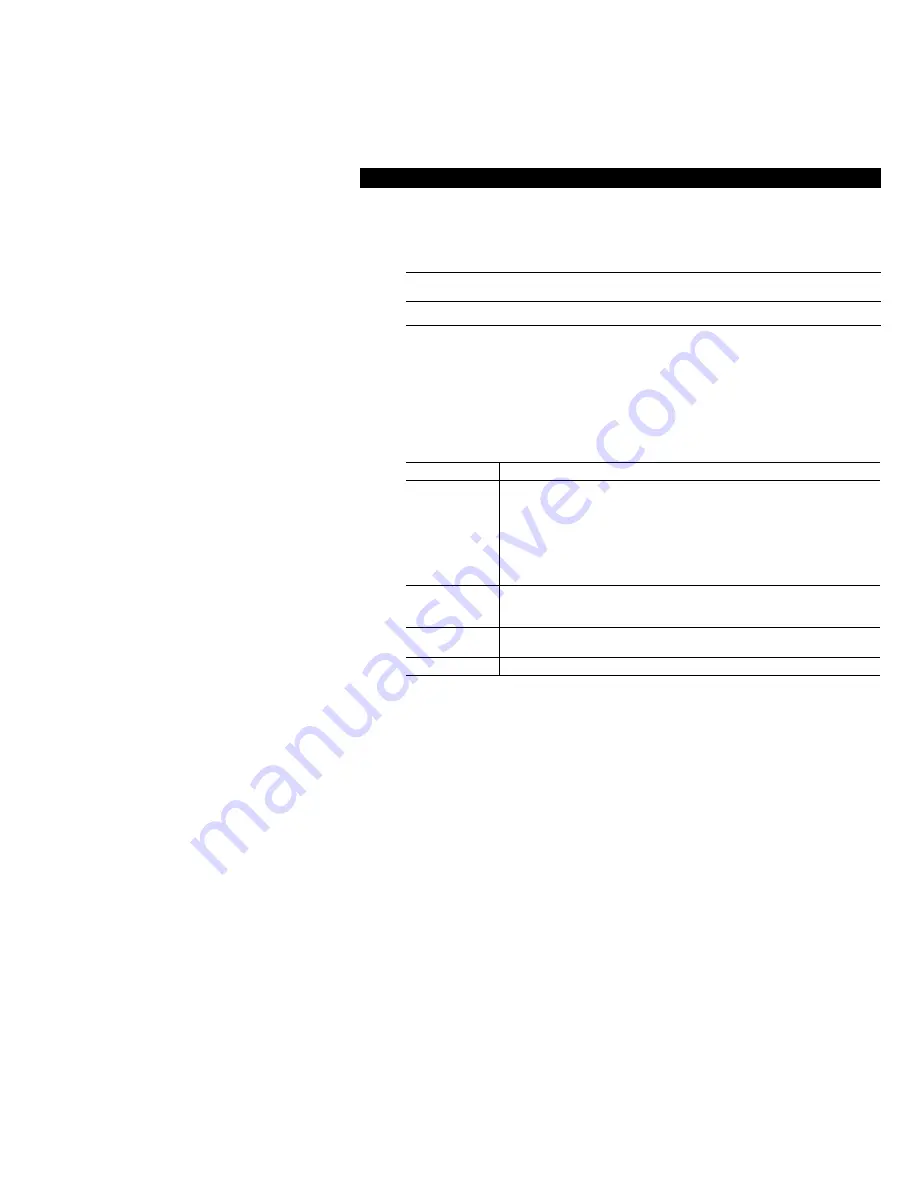
2
For Windows XP
a.
Upon hardware detection, Windows OS will pop up a dialog requesting for driver. Select
Install the
software automatically
and click
Next
.
b.
If Windows logo compatibility message appears, click
Continue Anyway
to proceed with the installation.
c.
Click
Finish
.
7. Click
Finish
to complete the installation.
Using the Wireless LAN Monitor Utility
After software and hardware installation, the
Wireless LAN Monitor Utility
should be launched automatically with
its icon located on the system tray. Double-clicking the tray icon will pop up the
Wireless LAN Monitor Utility
screen.
The
Wireless LAN Monitor Utility
comes with these tabs:
Status
,
Statistics
,
Site Survey
,
Encryption
,
Advanced
,
Profiles
and
Info
as described below.
Note:
For Windows XP users, if you want to disable the Windows XP
Wireless Zero Configuration
Utility
and have
your device managed by the
Wireless LAN Monitor Utility
, please refer to the section 4.
Status
The configuration parameters of current profile are displayed. You can click
Change
to make the setting items
configurable, change the settings and then click
Submit
to save your changes. The following describes the basic
settings for Ad-Hoc and Infrastructure mode connection. If you need to set the WEP settings, refer to the description
of
Encryption
tab.
Connecting to Other Wireless LAN Cards (Ad-Hoc Mode)
To connecting to other Wireless LAN Card equipped computers to form a wireless network, make the configurations
as below:
Operating
Mode
Select
Ad-Hoc
.
Channel
Select the channel number that you want to use.
Note that the available channels are different according to your geographic location. Make sure
to select the legal frequency channels allowed in your regulatory domain.
„
1-11 channels for US, Canada (FCC)
„
1-14 channels for Japan (TELEC)
„
1-13 channels for Europe (ETSI)
„
10-13 channels for France
SSID
Type the Service Set ID (SSID) of the Wireless LAN group. A network name is
mandatory
for Ad Hoc mode. All wireless clients must use the same SSID in order to communicate with
each other.
Tx Rate
Select the transmit rate to use. If
Auto
is selected, the wireless adapter will adaptively adjust
its data rate from 11 Mbps to 5.5, 2 or 1 Mbps as the signal strength warrants.
Radio
Select
On
to enable the radio signal.
After finishing required settings, click
Submit
and the Wireless LAN Card will scan the specified channel to make
connection.
3





