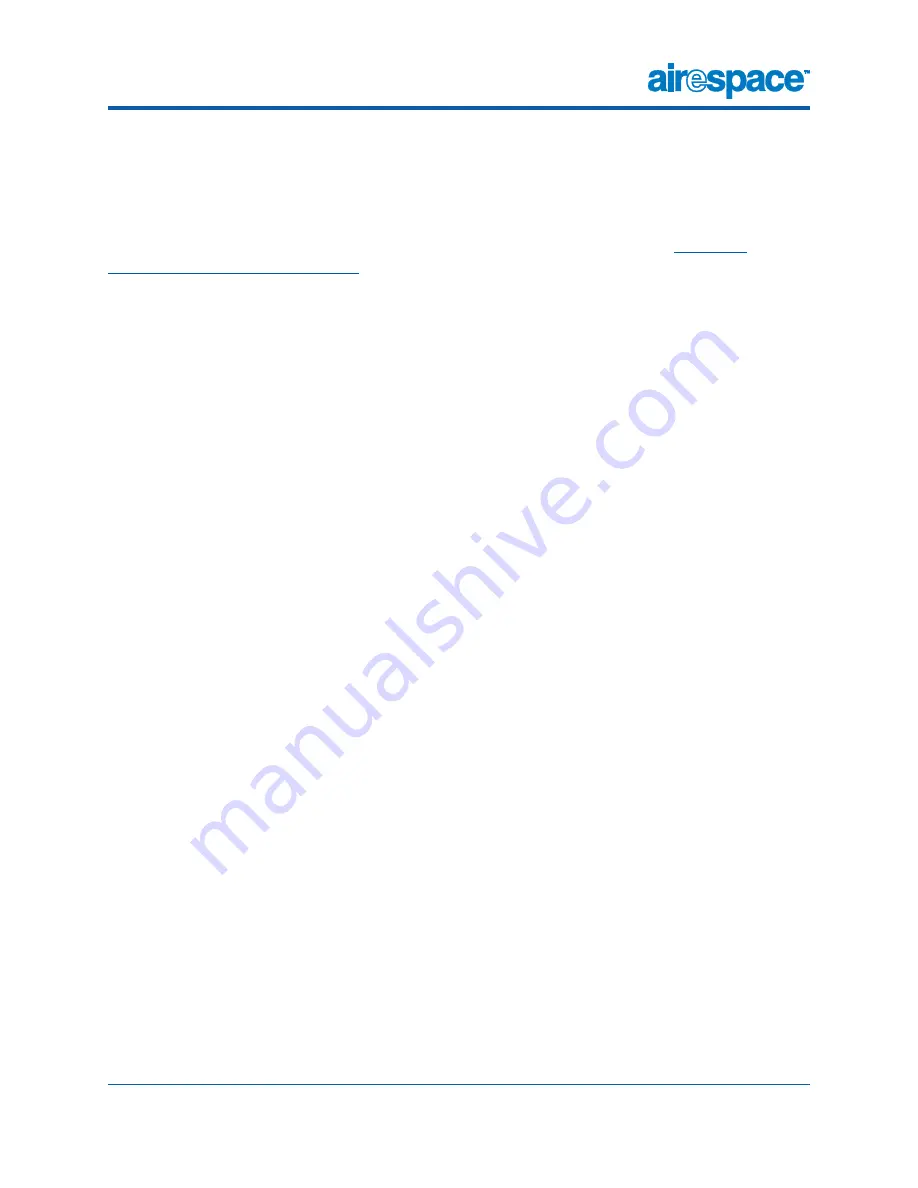
4/21/03
Step 2: Preparing Mounting Locations
90-100xxx-000
Airespace Access Point Quick Installation Guide
5
-
Where you are going to use the ceiling-mount base, install cus-
tomer-supplied sheet metal, drywall, or other screws with 1/4
inch (6.35 mm) or smaller heads protruding from the ceiling
about 0.1 inch (2.5 mm).
You are now ready to install the Airespace APs. Continue with
Step 3:
Mounting the Airespace APs
.











































