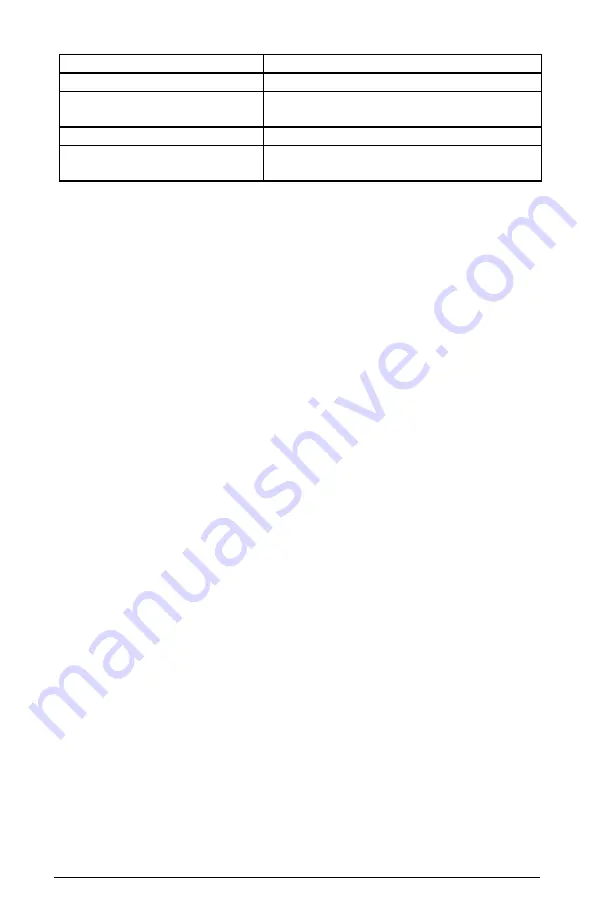
LPT Activities
Monitoring the Parallel port activities
COM Activities
Monitoring the Serial port activities
KB Activities
Monitoring the Keyboard pressing
activities
FDD Activities
Monitoring the Floppy drive activities
VESA/PCI Activities
Monitoring the VESA/PCI bus master
activities
PCI CONFIGURATION SETUP
In this section, users can select the PCI bus master Latency Time and
PCI interrupt line. Make sure that the interrupt selection does not conflict
with interrupts used by adapters residing on the AT bus.
·
Latency Timer
: 0 to 255 PCI clocks. The maximum amount of time
that a PCI Bus Master can own the PCI bus. Default is 255.
·
IRQ Line
: Select the PCI adapters interrupt request (IRQ) that
matched with JP10 jumper settings. Default is N/A.
LOAD BIOS DEFAULTS
Use this option to load the default configuration values directly from
ROM. If the stored record created by the Setup program becomes
corrupted, these defaults will load automatically when you turn the
computer on.
LOAD SETUP DEFAULTS
Use this option to load the settings detected by the system when you turn
it on. If your system behaves erratically you can use this feature to check
for incorrect settings.
486VP System Board User's Manual Page 35
Summary of Contents for 486VP
Page 1: ...486VP VL PCI System Board USER S MANUAL Revision 1 0...
Page 9: ...3 6V 60mA on board battery Page 8 486VP System Board User s Manual...
Page 11: ...Page 10 486VP System Board User s Manual...
Page 12: ...FIGURE 486VP System Board User s Manual Page 11...
Page 29: ...PG UP PG DN Modify the Setup Item Page 28 486VP System Board User s Manual...
























