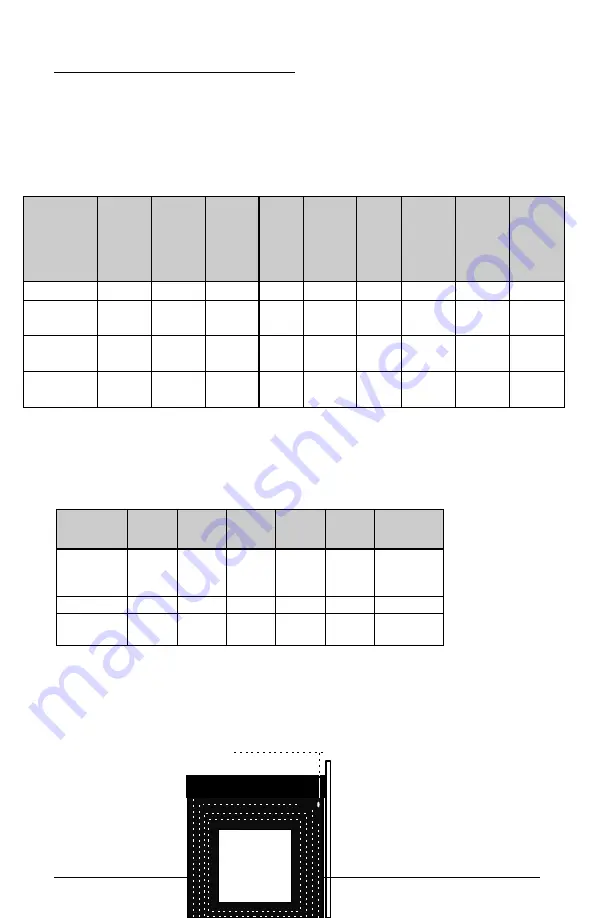
CPU External Clock Jumpers
If you are installing an i486DX or i486SX, the internal CPU clock speed is
the same as the external CPU clock speed. This is different for i486DX4
or DX2 CPUs where the external speed is one-third or one-half of the
internal speed respectively. For example, a 486DX2-66 has an external
clock speed of 33 MHz.
Extern
al
Clock
Speed
JP2
6
JP2
7
JP2
8
JP
7
JP3
3
JP
8
JP8
A
JP6
1
JP1
3
25 MHz
ON
1-2*
2-3
ON
OFF
1-2
2-3
2-3
OFF
33 MHz
ON
2-3
1-2*
OF
F
OFF
1-2
2-3
2-3
OFF
40 MHz
OFF
1-2
2-3
OF
F
ON
2-3
1-2
1-2
ON
50 MHz
OFF
2-3
1-2
OF
F
ON
2-3
1-2
1-2
ON
*Note :
For DX4 Only
Set JP27 OFF for 25Mhz
Set JP28 OFF for 33Mhz
CPU Type Jumpers
CPU
TYPE
JP1
9
JP6
9
JP1
5
JP3
7
JP5
2
JP18
486DX4
486DX2
486DX
OFF
OFF
1-2
2-3
OFF
1-2,3-4
486SX
OFF
OFF
1-2
OFF
OFF
2-3
487SX
P24T
OFF
OFF
1-2
1-2
OFF
1-2,3-4
Care should be taken when installing the CPU into the Pin Grid Array
(PGA) socket on the system board. Make certain that pin 1 of the CPU
chip is correctly aligned with pin 1 of CPU socket. The location of pin 1
on the CPU is denoted by a small notch.
Page 12 486VP System Board User's Manual
CPU
SOCKET
Pin
1
Summary of Contents for 486VP
Page 1: ...486VP VL PCI System Board USER S MANUAL Revision 1 0...
Page 9: ...3 6V 60mA on board battery Page 8 486VP System Board User s Manual...
Page 11: ...Page 10 486VP System Board User s Manual...
Page 12: ...FIGURE 486VP System Board User s Manual Page 11...
Page 29: ...PG UP PG DN Modify the Setup Item Page 28 486VP System Board User s Manual...




























