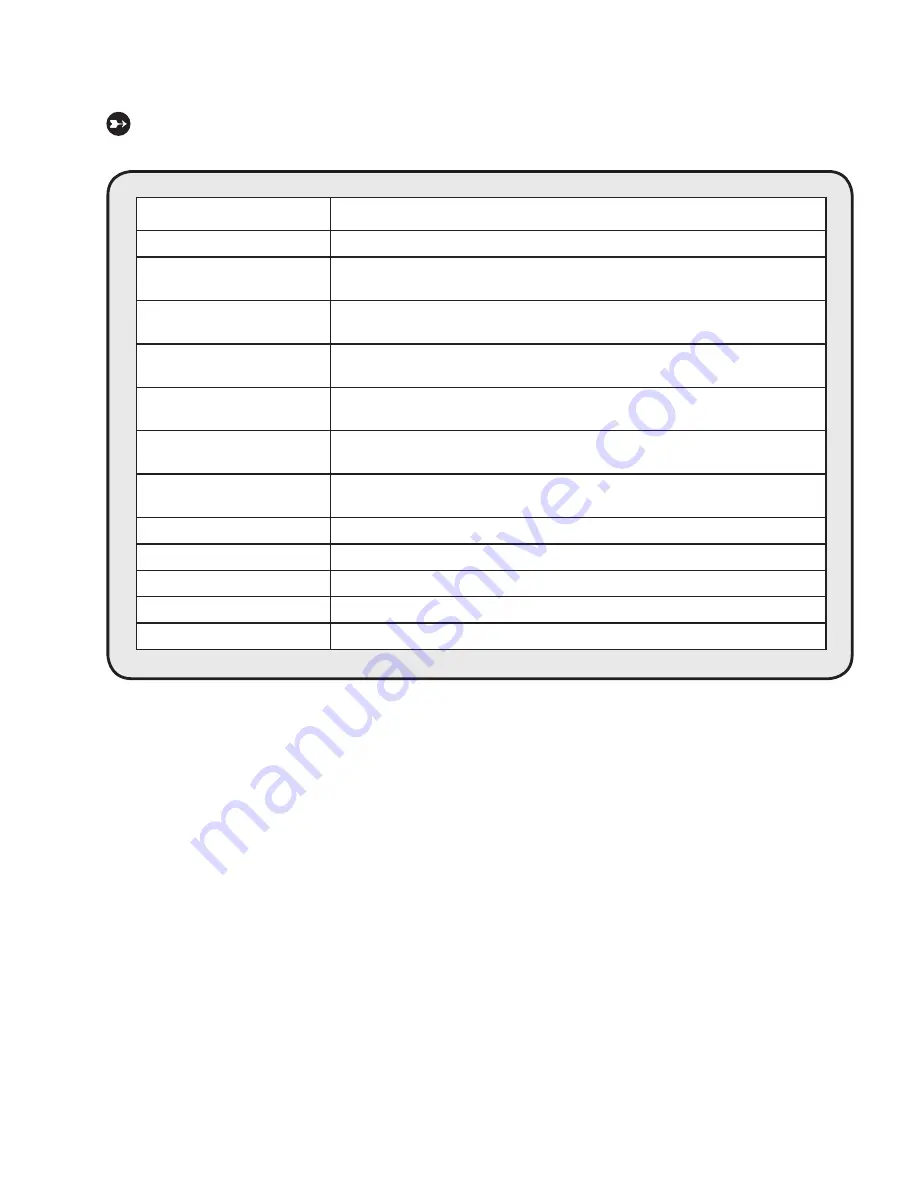
8
Appendix: A
System Message
Message
Description
Recording
The camcorder is recording a file.
Please Unlock SD Card
If you insert a SD card and the card is set to “Protected”, this message will
show up when the camcorder tries to write data into the card.
No File
When the camcorder is set to Playback mode without any existing file to
play, this message will show up.
Please Change Battery
The battery life of the camcorder is low. You should replace the battery with
a new one immediately.
Memory Full
The storage memory is full and can not store any more files. Please change
the SD/MMC card or delete some files to free some memory space.
Card Error
The inserted card is not compatible with the camcorder. Please change the
card or try formatting the card.
Memory Error
The camcorder can not access data in the internal memory.
Please format the medium to solve this problem.
Strobe Is Charging
The flash strobe is charging.
File Format Error
The file being played is not compatible with the camcorder.
Deleting
The camcorder is performing file deletion.
Formatting
The camcorder is formatting the storage medium.
Setting
The camcorder is performing a setting action.
Summary of Contents for MZ-DV
Page 1: ...User s Manual User s Manual ...
Page 16: ...Advanced Instructions English ...
Page 27: ...11 Appendix B Converted files ...









































