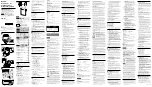6 - Exploring the Generator Capabilities
Frequency counter
41
TGF4000 Series Quick Start Guide
Frequency counter
Start with the instrument returned to Default Settings.
MENU
HARD KEY NAME
Utility
Utility
Parameter
Soft-key Name
Setting
Counter
Instr > FrCntr > On/Off
Counter enabled
Source
Source
TRIG IN - DC coupled
Type
Freq
Frequency
Measurement
Count
The Edit Box shows the current measurement. With no input signal at the selected input, the
counter displays ‘No signal’ until an adequate input signal is applied. When an adequate input
signal is applied, the counter constantly measures and displays the reading in the Edit Box.