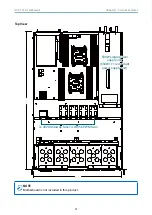9
Chapter 2. Hardware Setup
RSC-1AT User Manual
NOTE
This sections provides a basic instruction for mounting the slide rail onto the system.
Tool-less rails vary per order. The rail in this manaul may not exactly match the rail for
your system. Please refer to the spefications or quick installation guide that came with
your purchased product.
1. Pull on the ‘’Front-Release’’to unlock the inner channel from the Slide Assembly.
2. Release the Detent-Lock and push Middle Channel inwards to retract Middle
Channel.
2�7 Slide Rail