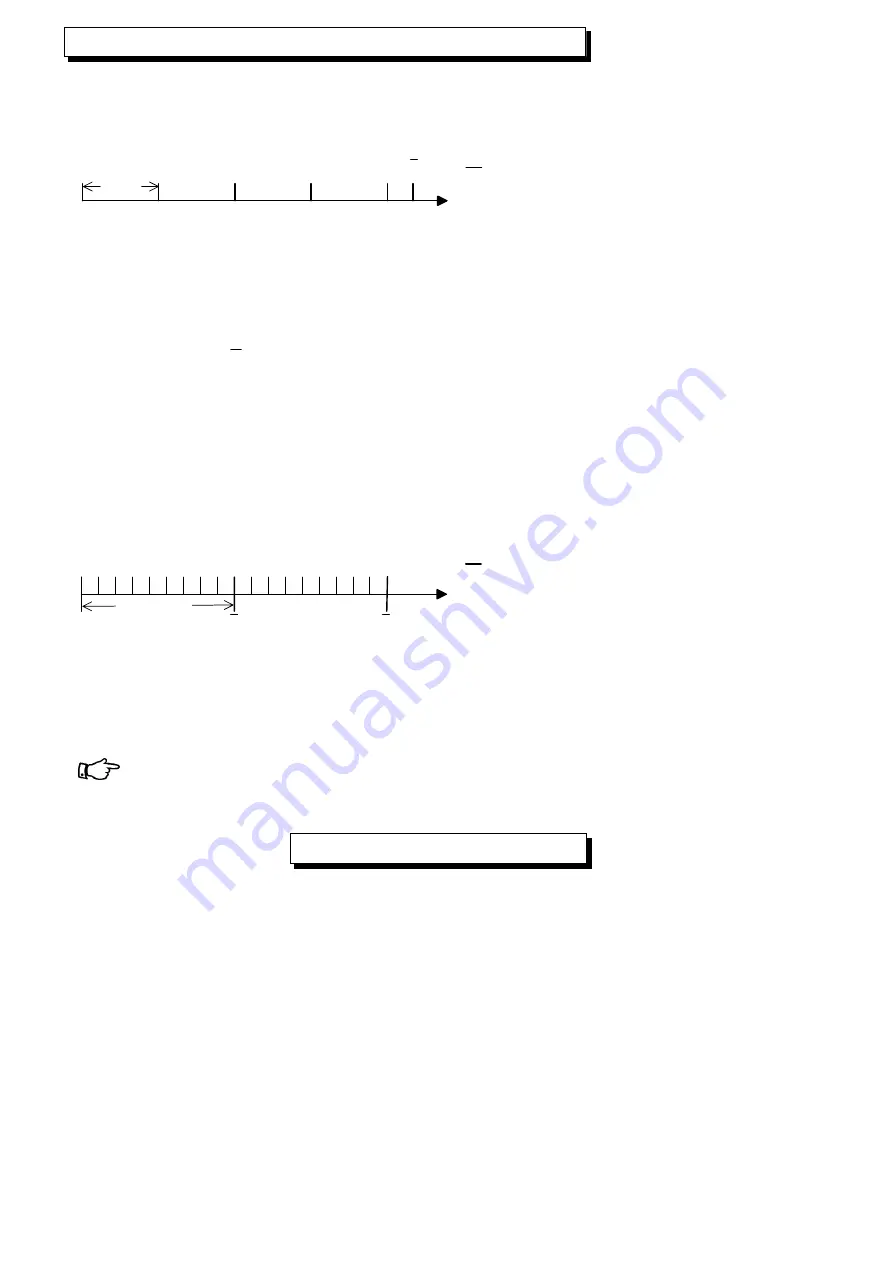
6.4.4 Averaging over Cyclic Measuring Point Scans
Continuous averaging
Again, the averaging mode ´CONT´ must be used if the average value over the
whole measurement is only required at the end of cyclic meas. point scans.
Setting the averaging over all measuring point scans:
Averag.Mode: CONT
Programming the print cycle (see 7.2):
PrintCycle:00:15:00 U
Automatic clearing of average val. on start (see 10.8)
or, after selecting the average value, by using:
<
CLR
>
Check:
Start measurement, averaging in progress:
<
START
>
!
M
¯
Stopping the measurement:
<
STOP
>
"
Reading the average value
in function ´Average Value´:
AverageVal: 13.24ms
M
Reading the number of averaged values in function:
Count: 00123
Output of all function values of the menu by using:
<
>
Cyclic
Cyclic averaging
The averaging mode ´CYCL´ must be used if average values have to be
acquired in cyclic periods over these periods. This ensures that the average
values are cleared after each print cycle. Furthermore, either the continuous
measuring point scan or a measuring cycle must be activated to obtain
measured values within the print cycle for determining average values.
Setting the averaging over cycles:
Averag.Mode: CYCL
Programming the print cycle (see 7.2):
PrintCycle:00:15:00 U
Switching on the continuous measurement:
ConvRate: 10 Cont:
"
or programming the measuring cycle (see 7.2):
Meas.Cycle:00:00:30 U
For recording the average values an additional
function channel
with the
range M(t) (see manual 6.3.4) or the corresponding
output function
M(t) (see manual 6.10.4) is required instead of the measured value.
M1
M1
M 2
M 2
M4
Start
M=( M )/N
Σ
i
i
Cycle
Stop
M
m1
m1
m
m
m2
m2
m4
m4
m3
m3
m5
m5
m7
m7
m8
m8
m9
m9
Start
m=( m )/N
Σ
i
i
Print cycle
m6
m6
Conv. rate or meas. cycle
ALMEMO
®
2590-9
31
Displaying a Measuring Point






























