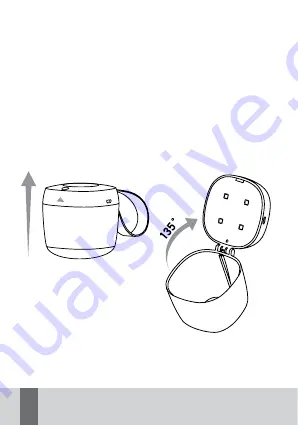
12
en
en
9.1.6. The indicator on the button will light up steadily to indicate that
the sterilization process has begun.
9.1.7. When the sterilization process is complete, the device will switch
off automatically. The indicator light will go out.
9.1.8.
You can switch off the device yourself by pressing the ON/OFF
button. The sterilization process will also stop and the device will
switch off automatically for your safety if the top cover is opened
during sterilization.
9.2. Use of the sterilizing element separately from the sterili-
zation container.
1-minute/3-minute manual sterilization mode.
9.2.1. Open the top cover of the device so that the angle between the
cover and the sterilization container is 135°.




















