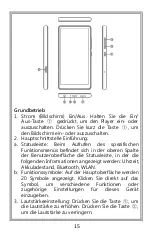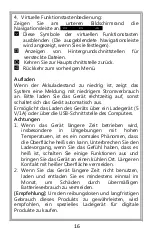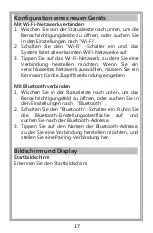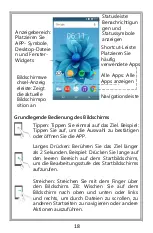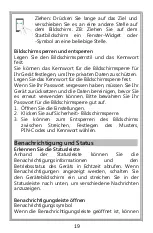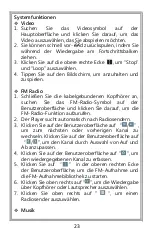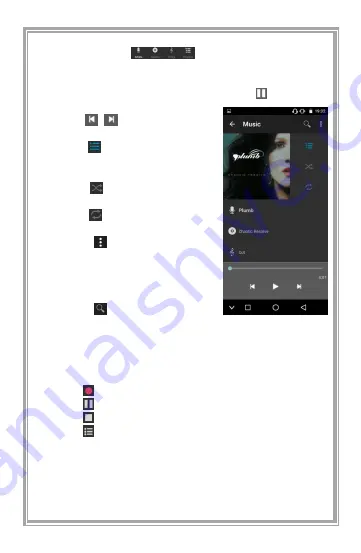
Find the music icon in the main interface.
1. You will see "
". Enable to choose the
desired classification. There are artists, albums,
songs, playlists.
2. In the music playback interface: click“ ”to play or
pause.
3. Click "
/
" to play the next
or previous song.
4. Click "
" to view the music
being played and enter the
playlist.
5. Click "
" to set the music
loop.
6. Click "
" to set the repeat
mode.
7. Click "
" to select party
shuffle, add to playlist, use as
ringtone,
delete,
sound
effects (can set equalizer),
library.
8. Click "
" to quickly find
music.
Sound Recorder
1. Find the sound recorder icon on the interface and
click it to enter the recording function.
2. Click " " to start recording.
3. Click " " to pause the recording.
4. Click " " to end the recording.
5. Click " " to view the recording file.
Gallery
1. Find the gallery icon on the main interface and click
it to view the imported or downloaded images.
2. When the current picture is being displayed, click
9