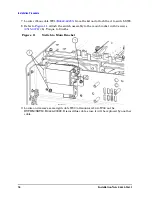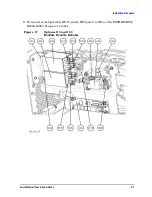Installation Note
E4440-90632
29
Installation Procedure
Utilities, Adjustments and
Performance Verification Tests Required
Utilities Required
Under the Utilities test plan, perform the Calibration Constant Reset for Installing
Option 110.
Adjustments Required
Performance Testing Required
The performance tests listed below are the minimum set that will verify the hardware
retrofit just installed is functioning correctly. Performing only these tests does not
guarantee the instrument meets all specifications.
A full calibration is required to assure the instrument meets all specifications.
Adjustments and performance testing requires the use of the calibration software. The
latest software information and downloads are available at:
http://www.agilent.com/find/calibrationsoftware
End of Installation
For assistance, get in touch with your nearest Agilent Technologies Sales and Service
Office. To find your local Agilent office access the following URL, or call the following
telephone number:
http://www.agilent.com/find/assist
1-800-452-4844 (8am-8pm EST)
Adjustments
Frequency Response adjustment less than 3 GHz
Frequency Response adjustment above 3 GHz
Frequency Response adjustment (Option 110)
Frequency Response adjustment (Option 123)
if Option 123 is present
Performance Tests
Absolute Amplitude Accuracy
Residual Responses
Displayed Average Noise Level
Frequency Response 300 kHz to 3 GHz
Frequency Response above 3 GHz
Frequency Response (Option 110)
Frequency Response (Option 123)
if Option 123 is present