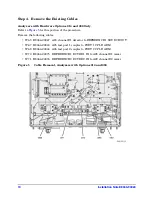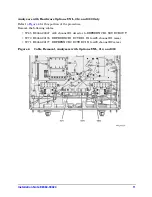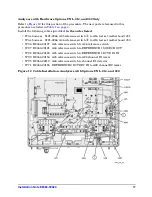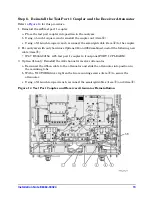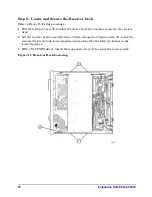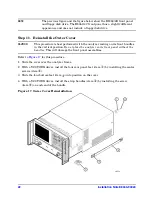Installation Note E8364-90024
23
Step 12. Enable Option 081
Procedure Requirements
• The analyzer must be powered up and operating to perform this procedure.
• The Network Analyzer program must be running.
• A mouse is required.
Enable Option 081
1. On the analyzer’s
System
menu, point to
Service
, and then click
Option Enable
.
2. In the
Select Desired Option
list, click
081 - Reference Transfer Switch
.
3. Click
Enable
.
4. Click
Yes
in answer to the displayed question in the
Restart Analyzer?
box.
5. When the installation is complete, click
Exit
.
Verify that Option 081 is Enabled
1. On the analyzer’s
Help
menu, click
About Network Analyzer
.
2. Verify that “081” is listed after “Options:” in the display.
3. Click
OK
when done.
NOTE
If Option 081 has not been enabled, perform
again. If the
option is still not enabled, contact Agilent Technologies. Refer to
.