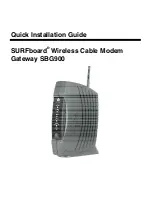3
E5810B Web Access
Web Browser
44
E5810B User’s Guide
Web Browser
You can access and communicate with the E5810B using a
Web browser as the E5810B is Web- enabled. To communicate
with the E5810B, Microsoft Internet Explorer 6 or greater is
required (Internet Explorer 7 or greater is recommended for
Windows Vista, Windows 7, Windows 8, Windows Server
2008 R2, and Windows Server 2012).
To display the E5810B Welcome page, go to your Web
browser and type
http://<hostname>
or
http://<IP address>
at the address line.
<hostname>
The hostname (if known) of
the E5810B.
<IP address>
The current E5810B IP address
(for example 169.254.58.10) shown
on the E5810B front panel display.
Summary of Contents for E5810B
Page 1: ...Agilent Technologies Agilent E5810B LAN GPIB USB Gateway User s Guide ...
Page 8: ...VIII E5810B User s Guide THIS PAGE HAS BEEN INTENTIONALLY LEFT BLANK ...
Page 14: ...XIV E5810B User s Guide THIS PAGE HAS BEEN INTENTIONALLY LEFT BLANK ...
Page 18: ...XVIII E5810B User s Guide THIS PAGE HAS BEEN INTENTIONALLY LEFT BLANK ...
Page 156: ...Glossary V 138 E5810B User s Guide THIS PAGE HAS BEEN INTENTIONALLY LEFT BLANK ...