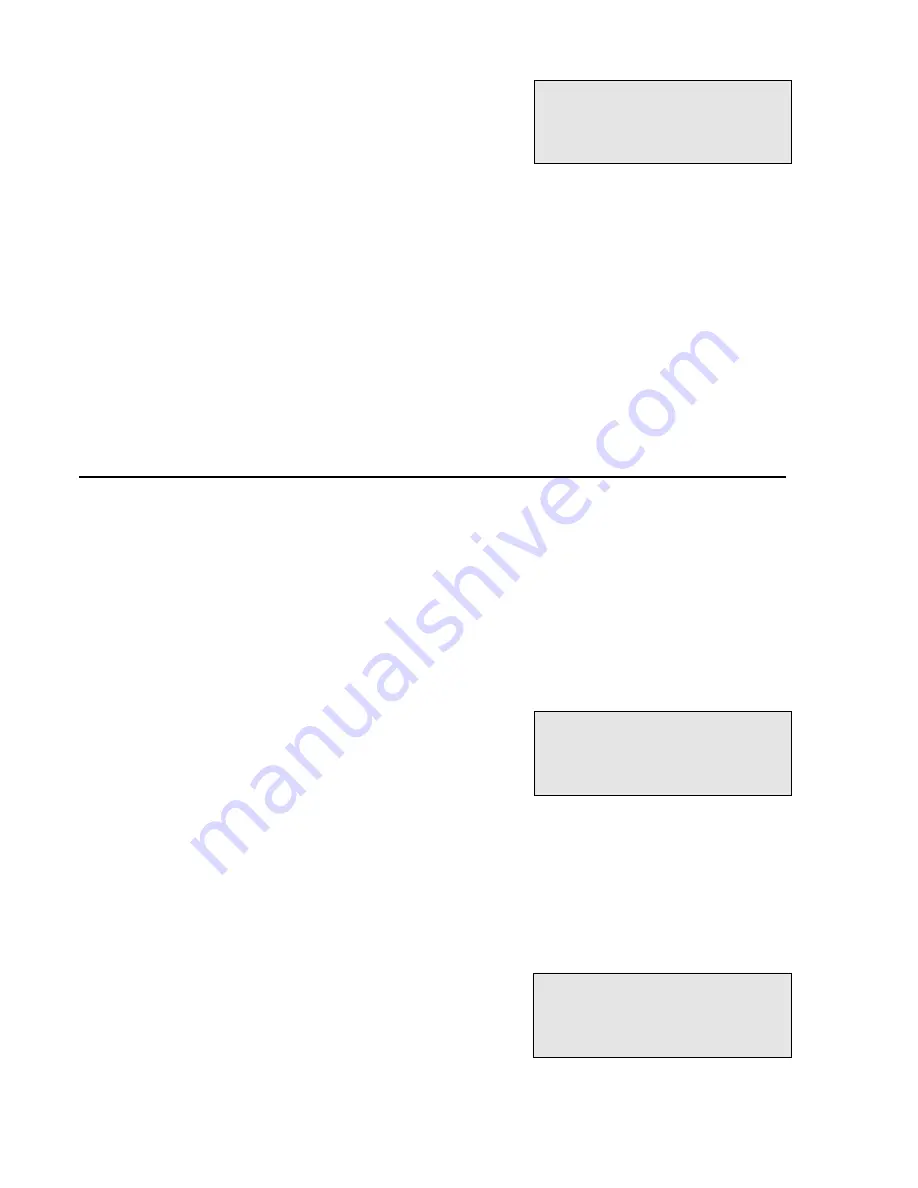
30
Enter the internal number of a system
phone. To enable you to monitor incom-
ing messages on your answering ma-
chine from more than one system phone
(that is, from a system phone group),
you need to enter the internal number
of the group (group number) here.
You can set up groups in your system’s
TK Set configuration program on your
PC.
Clear
an internal number by choosing
?
or overwrite it with a new internal
number.
Deactivate
the function by clearing the
internal number.
Save your input.
“
$
Setting external message forwarding
Your answering machine calls you when a new
message has come in.
Enter an external call number (such as your mo-
bile number) for messages to be forwarded to,
and you will not miss any messages received
while you are away. You are prompted to key in
your 4-digit phone code (on a tone dial phone)
while connected to your answering machine, and
you can then listen to the message (Press
!27
to program your phone code). When
you have entered the code and are listening to
the message you can utilise all the options of-
fered by the remote polling function (see Re-
mote polling).
Default condition
: External message forwarding
inactive; no external number entered.
Select “
External message forward-
ing
” menu and confirm with
$
or
!6133
for primary internal
number or
!6233
for secondary
internal number
Enter an external number to be auto-
matically called when the answering
machine has taken a new message.
Clear
an external number by choosing
?
or overwrite it with a new external
number.
Save your input.
Activating/deactivating external call
forwarding
“2”: On
“1”: Off
The setting takes effect immediately.
S
$
“
$
“
Systels monitoring
Phone 11
OK Store
Ext msg fwd
_
Enter number
OK Store
Ext msg fwd
Off
OK Off 1
> On 2





















