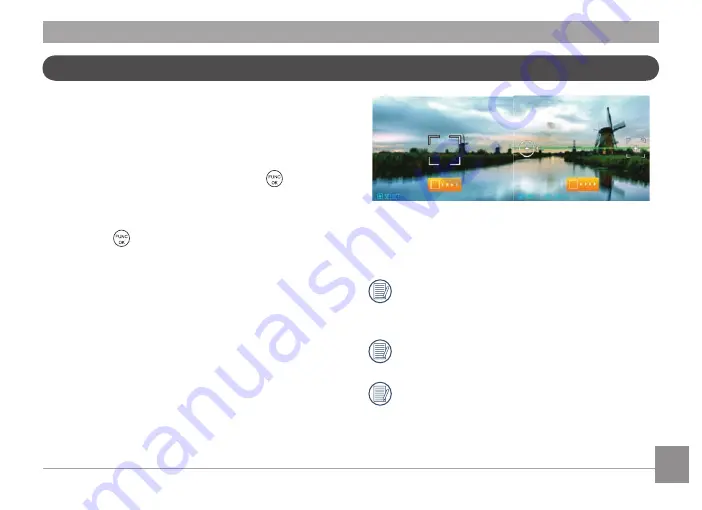
AgfaPhoto OPTIMA 145
AgfaPhoto OPTIMA 145
30
31
AgfaPhoto OPTIMA 145
AgfaPhoto OPTIMA 145
Panorama mode
Panorama Mode allows you to create a panoramc pcture.
The camera wll create a panoramc photo by sttchng
ndvdual mages taken n panorama mode.
Follow these steps to create a panoramc pcture:
1. Press the Mode button and use the Left/Rght button
to select Panorama mode, then press the
button to
confirm the settng.
2. Use the Left/Rght button to select the drecton of
mage sttchng, e.g. left to rght or rght to left. Then
press the
button to confirm the settng; f no
selecton s made the camera wll default to left to rght
sttchng after 2 seconds.
3. After the first shot s taken, two target cons wll
appear on the left and rght sde of the LCD screen.
Pan the camera and the crcle con on the screen wll
move towards the square frame con. When the crcle
con and square frame become green after overlappng,
the camera wll capture the next pcture automatcally.
Repeat the same step for the thrd pcture to finsh the
sttchng.
The camera wll then sttch the pctures nto a panorama
automatcally. Press the playback button to enter Playback
mode and revew the panorama result.
After selectng Panorama mode, Flash, Self-tmer,
Macro mode and Exposure Compensaton can not be
adjusted.
Before endng the shootng sequence, pressng the
Delete button wll cancel the shootng sequence.
Panorama mode can sttch 2 or 3 pctures total.
Summary of Contents for Optima 145
Page 1: ...EN OPTIMA 145 User manual ...






























