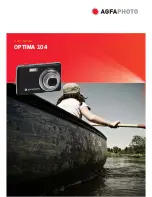AgfaPhoto OPTIMA 104
2
Setting Flash.................................................................................... 37
Setting Drive Mode........................................................................... 37
Setting Focus Mode .......................................................................... 37
Setting Color Mode ........................................................................... 37
Setting the Digital Zoom ................................................................... 38
Setting the Date Stamp..................................................................... 38
Setting Auto Review ......................................................................... 39
Recording Videos.............................................................................. 39
Playback ................................................................................................ 41
File Navigation ................................................................................. 41
Viewing in Single Navigation Mode..................................................... 41
Viewing in Photo Stream Mode .......................................................... 41
Viewing in Thumbnail Mode .............................................................. 42
Viewing in Calendar Mode ................................................................. 42
Zooming images............................................................................... 43
Playing Videos.................................................................................. 44
Playing Voice Recording .................................................................... 44
Playing Voice Memo.......................................................................... 44
Volume Control ................................................................................ 45
Playback Menu................................................................................. 45
Using the Setup Menu ............................................................................. 56
Setting Sounds................................................................................. 56
Setting Power Save........................................................................... 56
Setting LCD Save.............................................................................. 57
Setting Date & Time ......................................................................... 57
Setting Language ............................................................................. 57
Setting File Numbering ..................................................................... 57
Setting TV Out ................................................................................. 57
Setting LCD Brightness ..................................................................... 58
Setting Memory Kit........................................................................... 58
Reset All .......................................................................................... 58
Making Connections ................................................................................ 59
Connecting the Camera to a TV ......................................................... 59
Connecting the Camera to a PC ......................................................... 59
Connecting the Camera to a Printer ................................................... 60
Setting the Print Mode Menu ............................................................. 61
Appendix................................................................................................ 62
About Folder and File Names............................................................. 62
Troubleshooting ...................................................................................... 62
Specifications ......................................................................................... 63
Customer care ........................................................................................ 64
Summary of Contents for OPTIMA 104
Page 1: ...OPTIMA 104 User manual ...