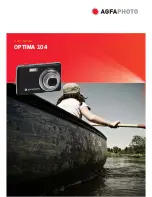AgfaPhoto OPTIMA 104
11
Inserting an SD/SDHC Memory Card
Expand your camera’s storage by using SD or SDHC memory
cards.
1.
Unlock and open the Battery/memory card
compartment at the bottom of the camera.
2.
Insert the SD/SDHC card into the memory card slot with
the metallic part facing the front side of the camera.
3.
Push the SD/SDHC card into the memory slot until it
clicks into place.
4.
Close and lock the Battery/memory card compartment.
To remove the SD/SDHC card
1.
Unlock and open the Battery/memory card
compartment.
2.
Gently push the card until it pops out.
3.
Pull out the card carefully.
Charging the Battery
The battery is not charged when you purchase the camera. You need to charge the battery before
using the camera.
1.
Place the battery in the charger as shown.
2.
Plug it into a power outlet.
•
It is recommended that you fully discharge the
battery before recharging.
•
Charging time varies according to the ambient
temperature and the status of battery.
•
The light of the LED on the charger is orange when
charging is started and lights green when charging is
completed.
The battery may feel warm after it has been charged or immediately after being
used. This is normal and not a malfunction.
When using the camera in cold areas, keep the camera and battery warm by
holding them inside your outer clothes.
Turning the Power On and Off
Press the Power button to turn on the camera.
There are two ways to turn on the camera:
•
The startup image displays briefly and the startup sound plays if enabled. The zoom lens extends
and the camera is turned on in Record mode.
•
The camera is turned on in Playback mode. The zoom lens are not extended.
To turn off the camera, press the Power button.
Summary of Contents for OPTIMA 104
Page 1: ...OPTIMA 104 User manual ...