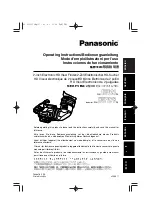17
2.2 Loading the Battery
Use only the battery provided or recommended by the manufacturer
or dealer.
Note:
Insert the battery correctly according to this description. Inserting
the battery wrongly may result in non-repairable
damage to this Digital
Video Camera.
1.
Open the LCD panel and the battery cover.
Battery Status Indicator:
Battery full
Battery half full
Battery empty
The device power is supplied by DC input.
Battery charging (a new battery should be
charged for at least 2 hours.)
Summary of Contents for Microflex 100
Page 1: ...Microflex 100 User manual ...
Page 6: ...6 10 2 Troubleshooting 93 10 3 Customer Care 95 ...
Page 13: ...13 1 3 Accessories Please check the contents of your camera package It should contain ...
Page 14: ...14 1 4 Camera View ...
Page 18: ...18 2 Insert battery according to the illustration 3 Close battery cover ...