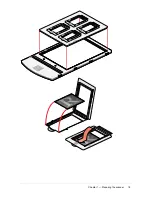Chapter 2 — Installing the scanner
29
Testing the connection
You are now ready to perform a test to check if the scanner is correctly connected to your Macintosh.
Caution:
Check if the scanner is properly unlocked.
1.
Connect the power cable to the scanner.
Make sure that you are using the correct power cable for the voltage in your area.
2.
Check if the SCSI cable is properly connected.
3.
Switch the scanner on.
The scanner performs a self-test: the power indicator light switches on and the two other
indicator lights start blinking. After the self-test all the scanner’s indicator lights switch on.
4.
Switch on any other SCSI devices you may have attached, and wait for them to start up.
5.
Switch on your Macintosh.
As it starts up, your Macintosh performs a series of tests to verify the correct system
configuration.
6.
Open the SCSI ID checker.
7.
Verify whether the Macintosh sees the scanner at its proper SCSI address.
Appendix A, ‘Troubleshooting’ .
8.
Close the SCSI ID checker.
9.
Install the FotoLook software following the instructions on the CD-ROM leaflet.