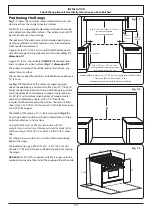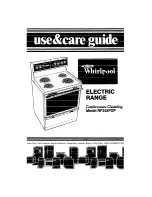8
The Oven
n
Do not drop or rest objects on the door glass.
Although the glass is very strong, a sharp blow or a
sharp falling object might cause the glass surface to
crack or break.
n
Use all oven modes with the oven door closed.
DO NOT
block the vents at the rear of the oven.
DO NOT
place anything on the oven floor. This will
irreversibly damage the enamel.
During use the appliance becomes hot. Avoid touching
the heating elements inside the oven.
Oven Modes
Conventional Mode
Heat from the element, housed in the base of the oven, is
transferred into the oven cavity and circulated by natural
airflow. This provides a traditional cooking function.
Convection Mode
A switch on the control panel turns on the oven fan
.
Heat is transferred from the element in the base of the oven
cavity. The fan then circulates this heat providing even heat
distribution throughout the oven.
Convection oven cooking is particularly suitable for multi-
rack cooking and is a good ‘all-round’ function. It may be
necessary to reduce the temperature by approximately 20°F
(10°C) for recipes previously cooked in a conventional oven.
Thaw Mode
This function operates the fan to circulate cold air only.
Make sure the temperature control is at 0° and that no heat
is applied. This enables small items such as desserts, cream
cakes and pieces of meat, fish and poultry to be defrosted.
Thawing in this way speeds up the process and protects the
food from contamination. Pieces of meat, fish and poultry
should be placed on a rack, over a tray to catch any drips. Be
sure to wash the rack and tray after thawing.
Large items, such as whole chickens and meat roasts should
not be thawed in this way. We recommend this be carried out
in a refrigerator.
Thawing should not be carried out in a warm oven.
Ensure that dairy foods, meat and poultry are completely
thawed before cooking.
Operating the Oven
To operate the oven push and turn the appropriate control
knob counter clockwise to the required temperature setting
(150ºF to 500ºF)
.
The respective neon will illuminate on the control panel
.
Fig. 2.12
Fig. 2.13
Fig. 2.14
Summary of Contents for PRO+ APRO36DFSS
Page 1: ...APRO36DFSS 36 Dual Fuel User Guide Installation Service Instructions U110596 01...
Page 4: ...iv...
Page 31: ...27 Notes...