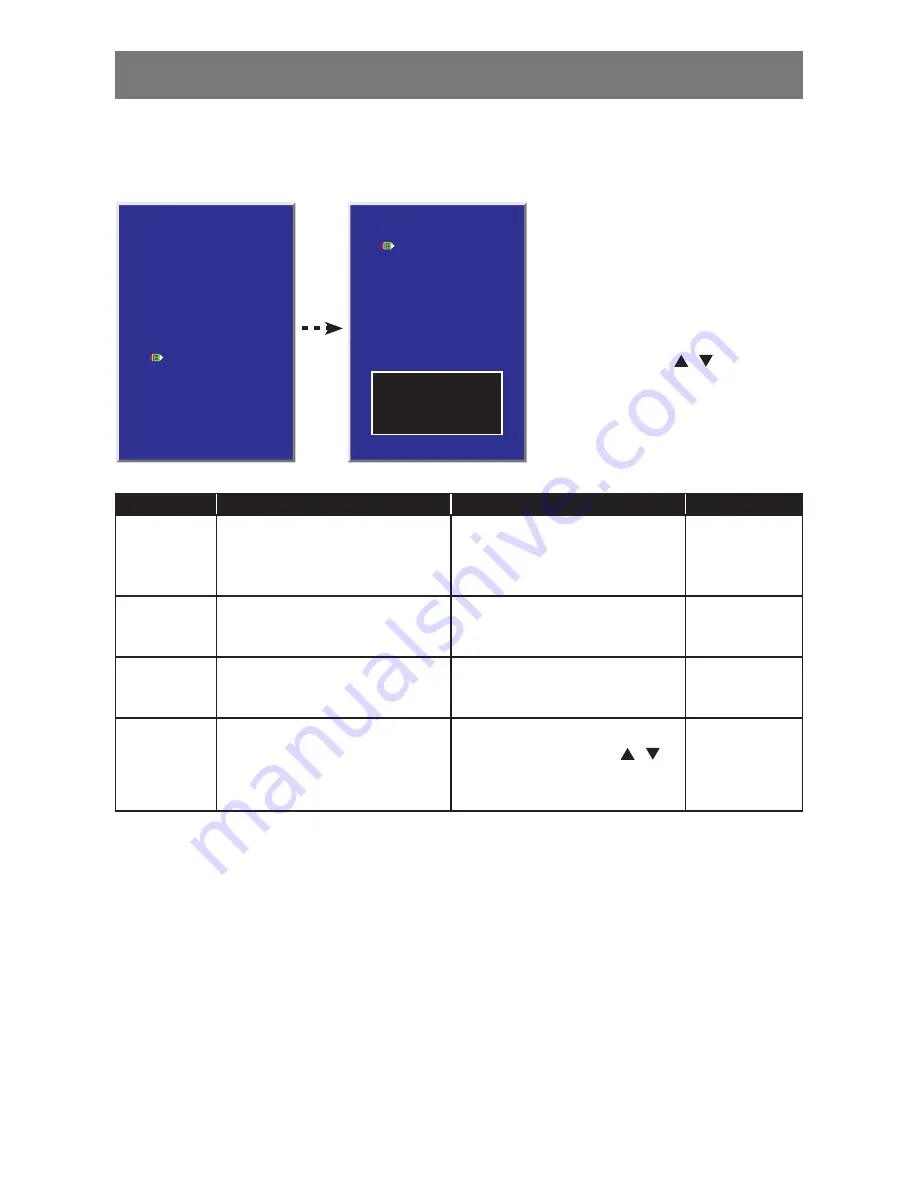
40
ADJUSTING THE LCD DISPLAY
5.6 Special
Designates screen parameters.
Color
Image Setting
OSD Menu
Signal Source
Audio
Special
640 X480 60Hz
ON
Aspect Ratio
Reset
Auto
Monitor Id
640 X480 60Hz
1
Press the
MENU
button on the control
panel or the remote control to call out
the OSD window.
2
Select
Special
, then press the
MENU
button on the control panel or the
ENTER
button on the remote control.
3
Press the
PLUS
/
MINUS
button on the
control panel or the / button on the
remote control to select an option.
4
Press the
MENU
button on the control
panel or the
ENTER
button on the
remote control to enter the adjustment
mode.
Item
Function
Operation
Range
Aspect Ratio
Adjusts the aspect ratio of the
display as follows:
–
OFF
: Original size.
–
ON
: Full screen.
Press the
MENU
button on the
control panel or the
ENTER
button
on the remote control to select the
setting.
ON
OFF
Reset
Resets the display to its factory
default settings.
Press the
MENU
button on the
control panel or the
ENTER
button
on the remote control.
N/A
Auto
Automatically resets the horizontal
position, vertical position, frequency,
and phase for VGA source.
Press the
MENU
button on the
control panel or the
ENTER
button
on the remote control.
N/A
Monitor Id
Sets a unique 2-digit number for
the display.
Press the
PLUS
/
MINUS
button
on the control panel or the /
button on the remote control to
adjust the value.
For TX-32P
:
0 to 16
For TX-42P
:
0 to 60























