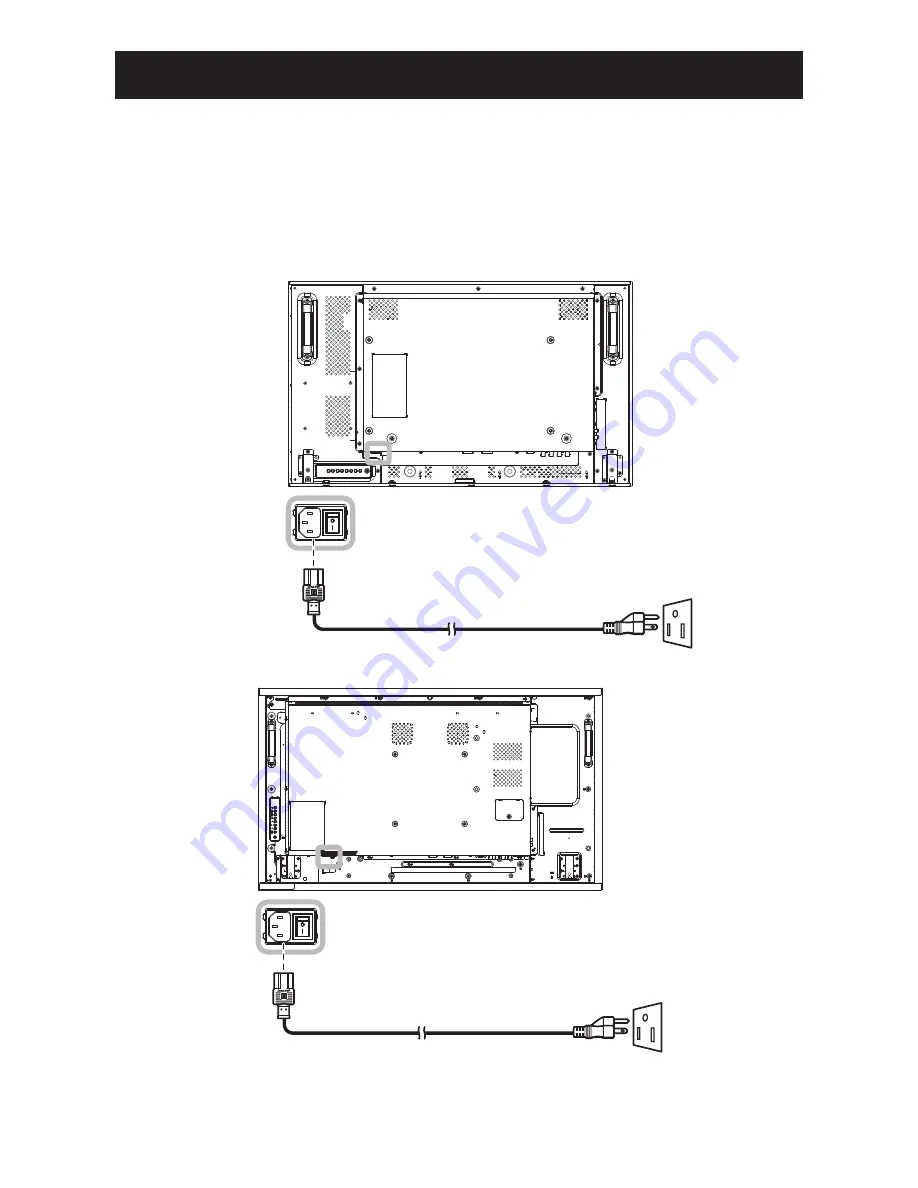
25
2.1 Connecting the Power
1
Connect one end of the power cord to the AC IN connector at the rear of the LCD display.
2
Connect the other end of the power cord to a power outlet or a power supply.
3
Set the
Main Power
switch to ON.
RX-32E
RX-42E
CHAPTER 2: MAKING CONNECTIONS