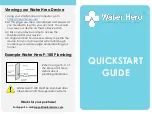For Aetertek to Fill in:
Series No:
Authorized distributor/reseller’s signature:
For original purchaser to Fill in:
Name:
Date purchased:
Address:
Tel No:
Authorized distributor/reseller you purchased from:
Item No:
Model NO.(e.g. AT-216C)
Warranty Card
Statements for Warranty:
1: Please fill in the following form carefully. Information and signature of authorized distributor/reseller you
purchased from are also required.
-09-
Thank you for purchasing our dog trainer, one of the best training systems available for training your dog. Aetertek
warrants the product to be free from defects in material and workmanship, arising under normal use for a period of 6
months from the date of original purchase when brand new. Misuse, loss or improper handling is not covered. Aetertek
will not pay for transport/insurance costs incurred in returning the product to our authorized Reseller, such as loss of
time, inconvenience, loss of use of your product, loss of your product and any incidental or consequential damages.
To be entitled for 6 months international limited warranty of our dog trainer, please fill in the warranty card and keep it
safe together with your proof of purchase. Failure to provide documentation will void warranty. This warranty extends
only to original purchaser and is non-transferable.