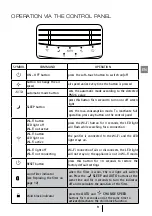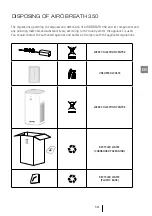EN
OPERATION VIA APP
FUNCTIONS
Switching the appliance on/off
Air speed modification
Setting the automatic mode depending on the detected PM2.5 value
Setting the low-consumption mode
Switching the air quality light indicator off
Countdown timer for switching off
Displaying the saturation percentage
Registration of purification cycle chronology
Setting the purification cycle time schedules
The app
allows the following functions:
To use the app
via a Smartphone or Tablet, a
Wi-Fi internet connection is required.
To access the area dedicated to the app for
Android and iOS systems, scan the QR code
on the side and follow the instructions.
REGISTER as requested by the procedure to
complete the Wi-Fi configuration and access
with your LOGIN credentials.
11
Summary of Contents for AIRO BREATH 350
Page 15: ...EN NOTES 15 ...