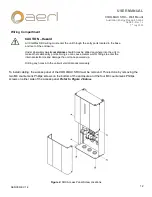USER MANUAL
COOLMAX SRX – Wall Mount
Australian Energy Research Labs
AER09 – Rev 1.2
7
th
July 2022
20
AER09 REV 1.2
Battery Temperature Compensation
Temperature compensation measures the temperature of the batteries and adjusts the float and absorb voltage
set points to the ideal voltage for batteries at that temperature.
Using the temperature of the batteries, the COOLMAX SRX adjusts voltages by a user specified factor in
millivolts per
C. The temperature compensation factor can be set using the AERL Link Software. The
compensation factor is per bank, not per cell.
Please refer to
Page 18
of this User Manual for instructions on how to edit settings in the charge profile.
Connecting the Temperature Sensor
To connect your remote temperature sensor to the CoolMax SRX, plug the sensor into one of the CAN RJ45
ports labelled “CAN” and located between the power terminals.
Insert the remote temperature sensor connector into the RJ45 connection (Make sure the orientation is correct
and do not force the connection).
Once the connector is inserted, it will click into place.
Temperature Sensor Location
The CoolMax SRX remote temperature sensor must be near the battery cells for accurate results. Securing the
temperature sensor in a central location near the top of the bank is recommended.
IMPORTANT
To utilize the CoolMax SRX battery temperature compensation functionality, an AERL
Battery Sense Remote Temperature and Voltage Sensor will be required.
Part Number:
BATT-SENSE
IMPORTANT
A temperature compensation value must be set in the charge profile before the CoolMax
SRX will begin to utilize the battery temperature.
CAUTION – Equipment Damage
Do not place the Battery Sense Remote Temperature and Voltage Sensor in a location
where it may be exposed to water, moisture, direct sunlight, or chemical material.