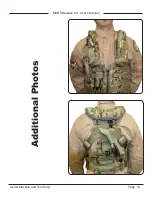MURA Release Kit - User’s Manual
Aerial Machine and Tool Corp.
Page 7
6. Assembly (Release Asembly)
6.1. Insert the quick release into the opening on the drag handle. Install the removable
link and two (2) grooved pins as shown. Press the pin into the housing until flush with the
housing.
Assembly shown with the handle on the wearers right shoulder
Install pins on a smooth hard surface to avoid damaging the clevis arms.
The pins should be pressed into the quick release completely
Grooved pins are one time use only! DO NOT REUSE
6.1 Assembly of MURA to loop
Summary of Contents for MURA PSGC
Page 18: ...MURA Release Kit User s Manual Aerial Machine and Tool Corp Page 18 Additional Photos ...
Page 19: ...MURA Release Kit User s Manual Aerial Machine and Tool Corp Page 19 Additional Photos ...
Page 20: ...MURA Release Kit User s Manual Aerial Machine and Tool Corp Page 20 Additional Photos ...