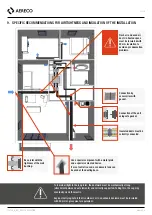21 / 36
TF6790_A_NOT_DXA230_EVOLUTION
Aereco S.A.
Free cooling / free warming mode
. Free cooling, if the inside T° is over the inside T° set point,
and if the outside T° is lower the inside T° set point, the DXA unit by pass the heat exchanger in
order to pulse with a constant airflow cool air coming from outside in the dwelling. Free warming, if
the inside T° is lower the inside T° set point, and if the outside T° is higher the inside T° set point,
the DXA unit by pass the heat exchanger in order to pulse with a constant airflow hot air coming
from outside in the dwelling. When these situations occurred, the free cooling / free warming mode
increases airflows to reach the airflow set point. Be careful, if the free cooling / free warming mode
is enabled, the DXA unit doesn’t run with a constant pressure on the exhaust. The constant airflow
the DXA unit has to reach in the free cooling / free warming mode may generate noise pollution on
the BXC exhaust units. If too many noises, stop the free cooling / free warming mode, or decrease
the airflow set point value. When the free cooling / free warming is enabled, if the T° conditions
are not compliant, the DXA unit keep an automatic regulation, waiting the T° conditions to be
compliant.
Boost mode
, automatic mode with a constant pressure on the exhaust is stopped and a constant
airflow regulation is run to boost the ventilation. Be careful, if the boost mode is enabled, the DXA
unit performed a constant airflow mode that may generate noise pollution on the BXC exhaust
units. If too many noises, stop the boost mode, or decrease the airflow set point value.
Absence mode
, a 40 m
3
/h constant airflow is performed all the mode long.
Stop mode
, this mode allows to stop the 2 fan motors. This mode may be very useful, especially
when works in the dwelling. This mode allows not to clog the filters.
5.3. FIRST START
At the first start, launch the WISARD application in:
·
MAINTENANCE
·
SYSTEM PARAMETERS
·
Configuration Wisard.
If required (alarm message displays on the interface) and only if required, calibrate the pressure
sensors in the Synoptic application (MAINTENANCE / SYSTEM PARAMETERS / synoptic).
Before calibrating, be sure there is not airflow at all in both supply and exhaust ducts networks. If
no airflow, press on the calibration button.
The calibration operation must be performed by a skiled operator only.
5.4. HOW TO BRING UP TO DATE THE VERSIONING
With an ethernet connection, from the computer's internet browser, go to the WEB page
http://169.254/1/20/webupgrade
USER : (only for the manufacturer staff)
PASSWORD : (only for the manufacturer staff)
Then, load the 4 files to bring up to date the whole device.
In case of major issue (fatal issue after upgrade), restart the device with the SOS version by 5 x
(switch OFF - switch ON)
The upgrade operation must be performed by skiled operator only