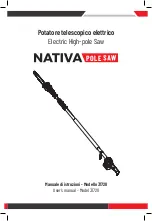18
19
BASIC SAW OPERATIONS
WORKPIECE CLAMP USAGE (FIG. 24)
WARNING
Avoid thrown workpieces. Avoid binding the work
against the blade.
■
Always hold or clamp your work down to the saw.
■
Do not hold or clamp the workpiece on both sides of
the blade. The blade can throw a cut off piece if you
confine the workpiece on both sides of the blade.
■
Read and follow the instructions in the remainder of
your saw’s owners manual.
■
This accessory was designed to make your miter saw
operations more convenient. Read and understand
these instructions completely before use.
■
Always perform dry runs. Make sure the saw is
unplugged. Completely set up your saw. Pull the
blade and power head through the full range of
motion to check for interference. The clamp can be
used in a left or right configuration. Make sure that
your blade, saw guard or motor does not interfere
with the clamp. Correct any interference before use.
■
Always tighten the clamp so that the workpiece is
secured between the clamp and fence, support or base.
No visible gap should be present between saw
and wood.
■
The clamp can be used only in a vertical position.
■
Place material to be cut on table of miter saw. Secure
workpiece to the fence and table by turning knob to
tighten clamp. Do not overtighten the clamp. It should
just lightly hold the wood against the fence and table.
■
Perform a dry run with the saw unplugged. After you
believe that the saw is completely set up, pull the
power head down as if you were making an actual cut.
Check for interferences and for potentially dangerous
situations. Adjust the set up so that a safe operation
can be completed.
■
Complete the cut as instructed in the remainder of
you miter saw owners manual.
IMPORTANT
To help perform the safest and most precise
miter saw cut, make the cut and then release the
power switch. Hold the power head down and
keep your hands in place until the blade stops
rotating. Then raise the power head and remove
workpiece from work table.
MAINTENANCE
DANGER
Never put lubricants on the blade while it is
spinning.
WARNING
To reduce the risk of injury from unexpected
starting or electrical shock, unplug the power
cord before working on the saw.
WARNING
For your safety, this saw is double insulated.
Toavoid electrical shock, fire or injury, use only
parts identical to those identified in the parts
list.Reassemble exactly as original assembly to
avoid electric shock.
LOWER BLADE GUARD
Do not use the saw without the lower guard. The lower
blade guard is attached to the saw for your protection.
Should the lower guard become damaged, do not use the
saw until damaged guard has been replaced. Develop a
regular check to make sure the lower guard is working
properly. Clean the lower guard of any dust or build up
with a damp cloth.
CAUTION
Do not use solvents on the guard. They could
make the plastic "cloudy" and brittle.
WARNING
When cleaning lower guard unplug the saw from
the outlet to avoid unexpected startup.
Periodically, sawdust will accumulate under the work
table and base. This could cause difficulty in the
movement of the work table when setting up a miter cut.
Frequently blow out or vacuum up the sawdust.
WARNING
If blowing sawdust, wear proper eye protection to
keep debris from blowing into eyes.
LUBRICATION (FIG. 25)
BALL BEARINGS
All the motor bearings in this tool are lubricated with a
sufficient amount of high grade lubricant for the life of
the unit, therefore, no further lubrication is required.
ENGLISH
Infrequent Lubrication as Required
■
Apply automotive type oil directly on slide tubes. It will
be picked up and dispersed by built in felt wicks.
■
Apply a light oil or a pressurized light spray oil to the
arm pivot shaft (47).
■
Apply a light oil or a pressurized light spray oil to the
torsion spring (46) as shown.
■
Apply a light oil or a pressurized light spray oil to the
lower guard spacer (44), roller (45) and cover plate (3)
as shown.
MOTOR BELT TENSION (FIG. 26)
The motor belt tension was properly adjusted at the
factory. However, to check the belt tension:
■
Use a Phillips screwdriver to remove the five screws
holding the belt cover and remove the cover.
■
To check the belt tension squeeze the belt. Using light
pressure the belt should deflect approximately
25.4 mm.
■
To adjust the tension:
- Use a Phillips screwdriver to loosen(but do not
remove) the six motormount screws.
- To increase the belt tension turn the adjusting
socket head set screw clockwise. To decrease the
tension turn the adjusting set screw counter-
clockwise.
Note:
Excessive belt tension will cause the motor to
fail prematurely.
- Securely tighten the six motormount screws.
■
Replace the belt cover.
ENGLISH
LASER MARKER
ASSEMBLY OF THE LASER MARKER
The laser marker replaces the mitre saw's original counter fl ange!
Please read your mitre saw manual carefully for the correct
mounting of the AEG laser marker. Remove the counter fl ange of
your mitre saw fi rst, following the instructions given in the
corresponding manual. Put the laser marker in the place of the
original counter fl ange then put the saw blade back on the shaft.
OPERATIONAL NOTE
The laser marker will be ready to use as soon as the mitre saw
reaches a rotation speed of 2000 RPM. A red line will then appear
on the workpiece. This laser line on or beside your mark-out line
will enable you to align your workpiece for accurate cutting.
POSITIONING THE WORKPIECE
While cutting, always use protective devices for your eyes and
ears.
ALWAYS leave the powerhead in the "raised" position when
positioning the workpiece. (Please use the powerhead locking
mechanism.)
1. The laser line is always SLIGHTLY TO THE LEFT of the point of
entry of the blade in the workpiece.
2. Clamp the workpiece to the table and turn on the mitre saw in
order to activate the laser marker.
3. In order to achieve maximum accuracy, align the laser line with
the mark-out line or place it right next to it and parallel with it.
4. When both lines are aligned as required (either superimposed
or next to each other, depending on the desired result), clamp
down the workpiece in this position, until the cutting process is
completely fi nished.
In order to get used to working with your new AEG laser marker,
fi rst carry out various test cuts with different materials and different
thickness.
The AEG laser marker enables you to continue using your mitre
saw in the usual way while signifi cantly improving the precision of
the cuts.
POSITIONING EXAMPLES
Position 1: Obliterating the mark-out line (see Fig. 36):
Position the mark-out line drawn on the workpiece next to the right
edge of the laser beam in order to obliterate the mark- out line.
A. Mark-out line
B. Workpiece
C. Laser line
Position 2: Cutting on the mark-out line (see Fig. 37):
In order to cut on the mark-out line drawn on the workpiece,
position the laser beam on top of this line.
A. Mark-out line
B. Workpiece
C. Laser line
Position 3: Leaving the mark-out line (see Fig. 38):
Position the mark-out line drawn on the workpiece next to the left
edge of the laser beam in order to leave it on the workpiece for
future reference.
A. Mark-out line
B. Workpiece
C. Laser line
Once you have got used to working with your new AEG laser
marker, you will be able to switch from one position to another
(1-2-3) with ease, as required. You will be astonished to fi nd out
how fast and easy it is to work with your new AEG laser marker,
thereby optimising your work and increasing your precision.
MALFUNCTION
The batteries need to be changed when the laser beam looses
intensity (brightness) or stops functioning altogether (refer to the
"Battery Replacement“ section for more information). If the laser
marker does not resume its proper operation once the batteries
have been changed, please contact an authorised AEG service
centre. If the laser beam lights up while the mitre saw is in its
resting position (i.e. without rotation of the saw blade) a malfunction
exists. Carefully remove one of the batteries from the laser marker
to deactivate the laser beam, then contact an authorised AEG
service centre.
BATTERY REPLACEMENT
Always be extremely cautious when the device is open.
Caution! Laser radiation! Protective glasses protect your eyes!
The laser marker is activated through a centrifugal switch which
kicks in as soon as the saw blade reaches a rotation speed of
2,000 RPM. This centrifugal switch could accidentally be activated
while changing batteries.
Therefore make sure that the laser marker is aimed at a wall and
that nobody is likely to accidentally look at the laser beam. The
laser marker must never be aimed at a refl ecting object or wall.
Please follow the safety instructions given in this manual!
DESCRIPTION BATTERY REPLACEMENT
1. Remove the laser marker from the mitre saw by following the
instructions in the mitre saw manual, and place it on a fl at
surface with the two Phillips screws pointing upwards
(see Fig. 33).
2. Remove the two Phillips screws and carefully take the cap off
the laser marker.
3. Be careful not to damage the fl at sections inside the laser
marker during the process.
Note: The laser diode must never be changed.
Please avoid leaving fi ngerprints on the optical device (lens).
4. Remove the three button cell batteries (see Fig. 34). Never use
any conductive devices like nails, needles, pins, wire, pencils or
similar objects to take out the batteries.
5. Replace them with three new button cells: 1.55 V 0,18 Ah (Serial
number V357 or equivalent) Do not use lithium batteries.
Warning:
When touching both the positive and the negative poles
of a button cell battery simultaneously with bare fi ngers, the battery
loses its charge rapidly, depending on your own level of electrical
conductivity. Avoid touching both sides of the battery in order to
make it last longer.
Note:
When replacing batteries, you should always take the time to
clean the laser marker thoroughly. After taking out the empty
batteries, we advise you to use a soft brush or any similar device to
remove any particles and saw dust.
6. When inserting the batteries, make sure not to mistake the
positive for the negative pole. To avoid any damage to the laser
marker, always insert the batteries with the positive pole (+
mark) facing inwards – that is towards the centre of the laser
marker – thus leaving the negative pole facing outwards.
7. Once you have cleaned your laser marker and changed the
batteries, put the cap back on the laser marker. To do this, line
up the fl at surfaces on the protective cap with those on the
inside of the device and slot the cap in (see Fig. 35).
8. Put the two Phillips screws back in and tighten them fi rmly.
In order to avoid malfunctions, please follow these instructions
carefully. Always keep your AEG laser marker out of the reach of
children and do not use it for purposes other than those originally
intended by the manufacturer.