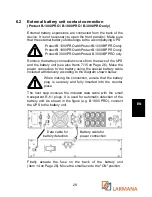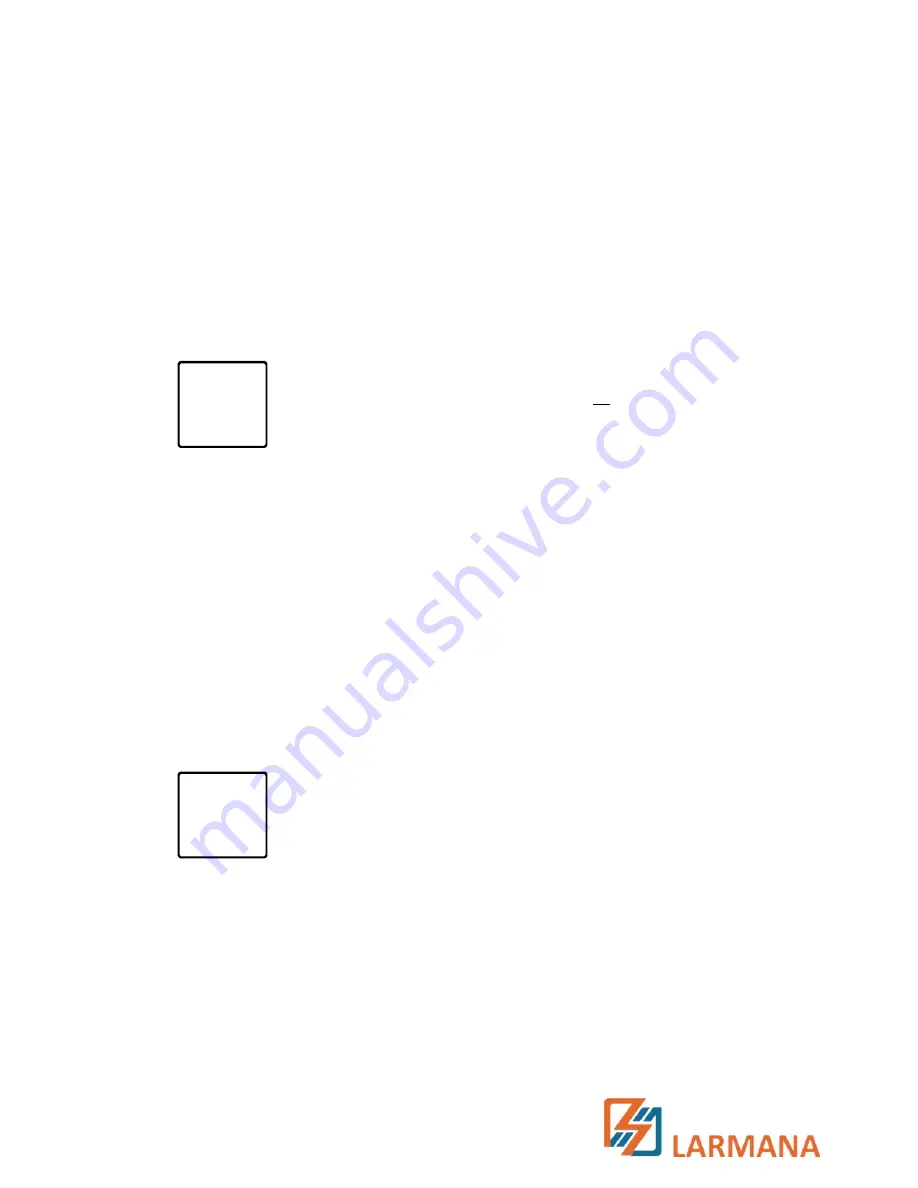
40
EN
8
Interfaces and Communication
8.1
Computer
interfaces RS232 and USB
Different interfaces are available for control of the UPS and the
convenient read-out of status indications and measured values.
The interface protocol is designed for operation with the shutdown
and UPS management software "CompuWatch" from AEG. To
connect your UPS to the PC, use the RS232 or USB
communication cable included with the delivery.
The USB and RS232 communication interfaces are
mutually exclusive, i.e. either USB or RS232 is used.
Assignment
of
the
RS232
Sub-D9
jack:
2 = TxD; 3 = RxD; 5 = GND
8.2
Communication slot
The back of the UPS also features a cover (see Item 14 on pageSeite
26), the removal of which allows the installation of optionally
available communication components, e.g.:
Relay card:
Plug-in card with status indications, implemented
via floating relay contacts (NC or NO contacts)
SNMP card:
Plug-in card for direct integration of the UPS into
the Ethernet network via RJ45 (TCP/IP) and additional possibility
for connection and the manageability of external sensors
Details can be found in the respective description of the option.
Other cards are currently being devised.
The communication slot can be used at the same
time as the RS232 or USB interface.
8.3
Shutdown and UPS management software
The "CompuWatch" software, which was specially developed by
AEG Software for these purposes, continuously monitors the
mains supply and the status of the UPS.
Together with the "intelligent" UPS, it ensures the availability of
the IT components and data integrity.
i
i