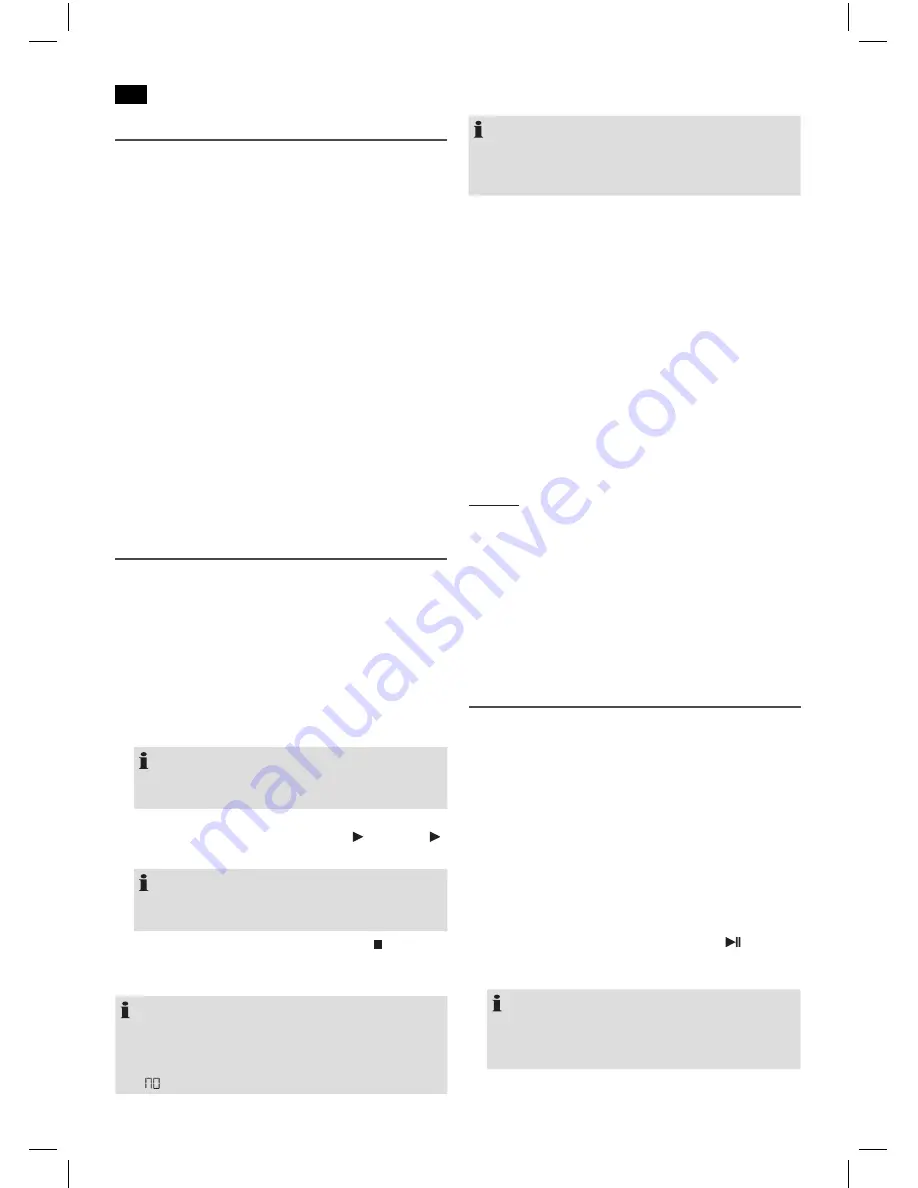
42
Język polski
42
NSR4377CD_MP3_USB_IM
07.06.16
Odbiór radiowy
1. Ustawić przełącznik selektora funkcji (13) w pozycji
„RADIO” .
2. Wybrać żądaną częstotliwość za pomocą przełącznika
selektora pasma (4).
FM ST. = fale ultrakrótkie (Stereo),
FM = fale ultrakrótkie (Mono),
AM = fale średnie (Mono)
3.
W celu odbioru fal FM:
Całkowicie rozwinąć antenę
teleskopową. Zmień jej położenie, aby poprawić odbiór.
C celu odbioru fal AM:
Układ posiada wbudowaną
antenę do odbioru stacji radiowych AM. W celu lepszego
odbioru danej stacji należy po prostu przestawić odbior-
nik w inne miejsce. To pasmo częstotliwości odbiera tylko
sygnał mono.
4. Proszę wystroić żądaną stację przy pomocy gałkido
wystrajania stacji TUNING.
5. Wskaźnik świetlny FM ST zapala się tylko wtedy, kiedy
stacja odbierana w jakości stereo. Jeżeli odbiór jest zbyt
słaby lub słychać zakłócenia, lampka kontrolna miga. W
razie złego odbioru zalecamy przełączyć na FM.
Odtwarzanie płyt kompaktowych / MP3
1. Ustawić przełącznik funkcyjny (13) w położeniu “CD / MP3 /
USB”.
2. Proszę otworzyć pomieszczenie na CD przez podniesienie
zaczepem prokrywki do góry.
3. Proszę włożyć CD nadrukiem do góry na trzpień stożkowy
centrujący w ten sposób, by płyta kompaktowa zaskoczyła
mechanicznie, a następnie proszę zamknąć pokrywkę
pojemnika na CD.
4. Na wyświetlaczu po kilku sekundach pojawi się łączna
liczba utworów/ ścieżek dźwiękowych.
WSKAZÓWKA:
W przypadku płyt CD w formacie MP3 najpierw przez
chwilę zostanie wyświetlona liczba folderów.
5. Płyta kompaktowa odtwarzana będzie od pierwszego
tytułu. Bieżąca ścieżka oraz wiadomość „ “ lub „MP3 “
są widoczne na wyświetlaczu.
WSKAZÓWKA:
Przy odtwarzaniu płyt CD w formacie MP3 na wyświetla-
czu wyświetlany jest przemiennie aktualny otwór i folder.
6. By wyjąć CD, proszę wcisnąć przycisk STOP , otworzyć
pojemnik na płytę kompaktową i ostrożnie wyjąć CD.
Pokrywę odtwarzacza należy trzymać stale zamkniętą.
WSKAZÓWKA:
• Jeśli płyta zostanie włożona odwrotnie lub jeśli nie
zostanie włożona wcale, na wyświetlaczu będzie migać
wskazanie „– – –” oraz widoczny będzie komunikat
„ “.
WSKAZÓWKA:
• Ze względu na dużą ilość dostępnego oprogramowania
i rodzajów nośników, nie gwarantujemy prawidłowego
odtwarzania płyty CD, nagranej przez użytkownika.
Odtwarzanie muzyki w formacie MP3
Mają Państwo możliwość odtwarzania na tym urządzeniu
utworów muzycznych w formacie MP3. Poza tym urządzenie
to obsługuje będące w powszechnym użyciu płyty kompak-
towe typu: CD, CD-RW, CD-R.
Urządzenie to jest przystosowane również do odtwarzania
MP3 CD. Na tego rodzaju CD może być zapisane do 200
utworów. Państwa urządzenie automatycznie rozpoznaje MP3
CD (na wyświetlaczu zostanie wyświetlona całkowita liczba
utworów i wskaźnik MP3). Przy odtwarzaniu tego rodzaju
CD proszę postępować jak opisano w punkcie CD/MP3.
Programowania tytułów mogą Państwo dokonać zgodnie
z opisem przedstawionym już w rozdziale „Odtwarzanie
programowane”.
Pamiętaj:
Istnieje wiele metod wypalania i kompresji oraz różnic w
jakości fabrycznych i wypalanych płyt CD.
Ponadto w przemyśle fonograficznym nie ma ogólnie
obowiązujących standardów (zabezpieczenia przed kopio-
waniem).
Z tego względu mogą bardzo rzadko wystąpić problemy przy
odtwarzaniu płyt CD i płyt CD z nagraniami MP3. Nie oznacza
to wadliwego działania urządzenia.
Odtwarzanie muzyki przez USB
Urządzenie to zostało udoskonalone zgodnie z najnowszymi
postępami technicznymi w dziedzinie standardu USB. Szeroki
zakres dostępnych na rynku urządzeń pamięci USB uniemoż-
liwia nam niestety zagwarantowanie pełnej zgodności tego
urządzenia ze wszystkimi urządzeniami pamięci USB. Z tego
powodu w rzadkich przypadkach mogą wystąpić problemy z
odtwarzaniem plików z urządzeń pamięci USB.
Nie
oznacza to
wadliwego działania urządzenia. Można korzystać wyłącznie z
dostępnych w sprzedaży pamięci USB.
1. Ustaw przełącznik funkcji (13) w pozycji „CD / MP3 / USB“.
2. Podłącz urządzenie pamięci USB. Po kilku sekundach na
krótko pojawi się całkowita liczba folderów i tytułów.
3. Naciśnij i przytrzymaj przycisk PLAY / PAUSE , aby
wybrać tryb USB. Na wyświetlaczu pojawi się wskazanie
„USB – – –.
WSKAZÓWKA:
W przypadku, gdy w kieszeni na CD nie ma płyty,
odtwarzacz automatycznie przełącza się z trybu CD na
USB.













































