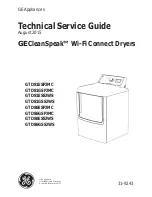Description of the appliance
14
Control panel
A Program selector: for setting the drying program
B Drying degree indicator: Shows the achieved extent of drying; this
enables you to take-out individual pieces of laundry at the right time
during the drying process.
C Buttons and display block
– AUDIBLE SIGNAL button: When switched-on, an audible signal is
sounded at the end of the drying program; then take-out the laundry
– SPECIAL CARE button: For sensitive fabrics
– QUICK button: Shortens the drying time.
– DOOR button: For opening the fill-in door when the appliance is
switched-on.
– START/PAUSE button: To start or interrupt the program.
– DELAY TIMER button: For pre-setting the start time in the range from
1 to 19 hours; indication in the PROG. TIME display field
– Multi-display/Display PROG.PROG. TIME TIME: Indicates the probable
program duration or the time remaining of the currently set drying
program;
with postponed start time (DELAY TIMER button) indication of the
number of hours left until the drying program starts;
an error code is displayed in the case of a disturbance (
C
and a
number).
D Program run display: The currently running phase of the drying process
is indicated.
E Instructions for the user:
– FILTER display: Clean the fluff filter!
A
B
D
E
C