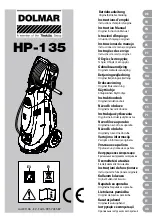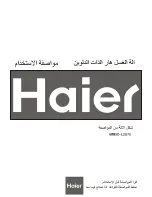Prog
ram
Anti
aller
gi
20 m
in. -
3 kg
Moti
onst
øj
Koge
-/Ku
lørt
Synt
etisk
Finv
ask
Uld/
Silke
Damp
Vatt
æpp
er
Jean
s
8. DIAL AND BUTTONS
8.1 On/Off
Pressing this button for a few seconds
allows to activate or deactivate the
appliance. Two different tunes sound
while switching the appliance on or off.
As the Stand-by function automatically
deactivates the appliance to decrease
the energy consumption in a few cases,
you may need to activate the appliance
again.
For more details, refer to Stand-by
paragraph in Daily Use chapter.
8.2 Introduction
The options/functions are
not selectable with all
washing programmes.
Check the compatibility
between options/functions
and washing programmes in
the "Programme Chart". An
option/function can exclude
another one, in this case the
appliance doesn't allow you
to set the incompatible
options/functions together.
Make sure the screen and
touch buttons are always
clean and dry.
8.3 Temp.
When you select a washing programme,
the appliance automatically proposes a
default temperature.
Touch this button repeatedly until the
desired temperature value appears on
the display.
When the display shows the indicators
and
, the appliance does not heat
the water.
8.4 Spin
When you set a programme, the
appliance automatically sets the
maximum spin speed allowed.
Touch repeatedly this button to:
• Decrease the spin speed.
The display shows only
the spin speeds available
for the set programme.
• Activate the Rinse Hold option.
The final spin is not performed. The
water of the last rinse is not drained
out to prevent the fabrics from
creasing. The washing programme
ends with water in the drum.
The display shows the indicator
.
The door stays locked and the drum
turns regularly to reduce creasing.
You must drain the water to unlock
the door.
If you touch the Start/Pause button,
the appliance performs the spinning
phase and drains the water.
The appliance empties
the water out
automatically after 18
hours approximately.
• Activate the Extra Silent option.
The intermediate and the final
spinning phases are suppressed and
the programme ends with water in the
drum. This helps to reduce creasing.
ENGLISH
15
Summary of Contents for L7FEP866G
Page 1: ...USER MANUAL EN User Manual Washing Machine L7FEP866G ...
Page 41: ......
Page 42: ......
Page 43: ......