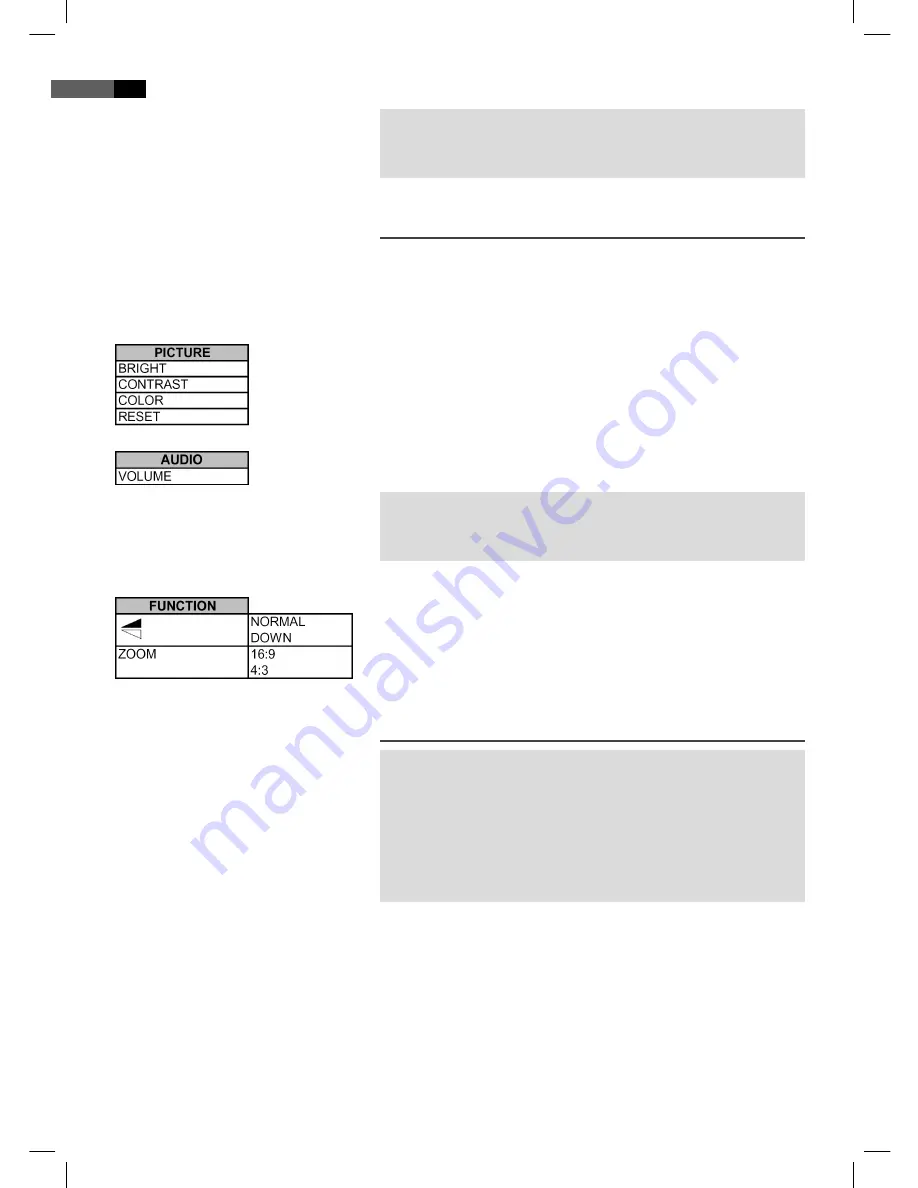
English
46
쫵
NOTE:
In dual operation the AV signal on the AV IN socket is not passed on to
the second monitor.
Changing the Screen Settings
Press the
MODE
button (Fig. 3/22) repeatedly in order to select the
individual menus (PICTURE, AUDIO (Volume), FUNCTION).
Use the (
/
)
cursor buttons
(Fig. 3/21) to select the option. Make the
adjustments with the
cursor buttons
(
/
).
PICTURE
In the „Picture“ menu you can set the brightness, contrast and colour
saturation. You can also use the „Reset“ function to return the settings
to the default values
.
AUDIO
Here you can set the volume.
쫵
NOTE:
If the volume has been set to “0”, no sound is heard from the AUDIO/
VIDEO OUT socket.
FUNCTION
Here you can adjust the settings for the picture mode. Display screen
(„Normal“ and „Down“) as well as the zoom (16:9 and 4:3).
Connecting the Gamepads
쫵
NOTE:
Ensure that the Gamepads are switched off (OFF).
The Gamepads are not multiplayer (i.e. playing against one ano-
ther) capable.
It is possible at the same time to watch a fi lm on the DVD/MONI-
TOR device and use the Gamepad on the MONITOR device. This is
not possible the other way around.
1. Open the battery compartment lid by releasing the crosshead screw
with the help of a screwdriver.
2. Insert 4 batteries of type AAA/R03 into the battery compartment
(Fig. B) on the underside of the Gamepad.
3. Close the battery compartment and retighten the screw.
4. Connect the Gamepads with the VIDEO/AUDIO IN sockets to the
DVD/MONITOR-/MONITOR devices (Fig. 1/15; Fig. 2/12).
5. Turn the ON/OFF switch on the Gamepads to ON.
05_DVD4533-GB.indd 46
05_DVD4533-GB.indd 46
08.07.2008 16:38:55 Uhr
08.07.2008 16:38:55 Uhr






























