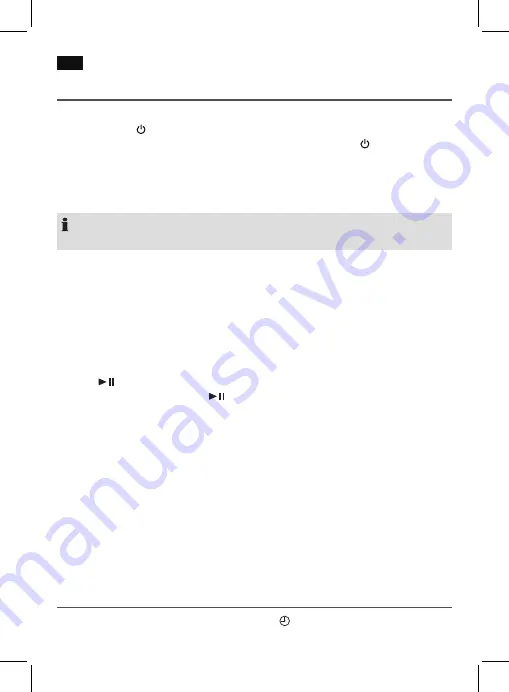
English
64
General Operation
Switch device on/off
With the POWER/
button (14) you can switch the unit between standby and operating
mode. When operational, the indicator lamp lights up in the POWER/
button.
Automatic dimming of the display
After approx. 10 seconds, the display’s illumination switches off automatically. Press a but
-
ton in order to switch the display on again for 10 seconds.
NOTE:
The operating buttons only work when the display is illuminated.
Volume
By pressing the +/- button (13) you can adjust the desired volume.
Sound Settings
If necessary, change the EQ setting in your playback unit to create the best sound.
Muting (only in the FM / AUX / BT mode)
Press the
button (11), in order to switch the sound off. The indicator of the current
mode flashes on the display. Press
again to cancel the function.
Function selection button (12)
Press the “M” button again in order to change between the various operating modes.
Resetting
Any faults that arise whilst operating the device can be eliminated by pressing the reset
button.
1. Always switch the device off and if it is connected, disconnect it from the computer
before resetting it.
2. With the help of a wire (or similar), press the reset button (2) in order to reset the elec-
tronic circuitry. In doing so, any settings you have made will be lost.
Setting the time
1. Press the “M” button (12) repeatedly until the “ ” symbol is shown in the display.
















































