5
5
CHARGING A COLD BATTERY PACK
A cold battery pack may be placed directly onto the charger
port, but charging will not begin until the battery temperature
warms to within the acceptable temperature range. When a
cold battery pack is placed on the charger, the red LED will be
on, and the orange LED will begin flashing. When the battery
packs warms, the charger will automatically begin charging.
BATTERY PROTECTION FEATURES
AEG 58 V lithium-ion batteries are designed with features that
protect the lithium-ion cells and maximize battery life. If the
tool stops during use, release the trigger to reset and resume
operation. If the tool still does not work, the battery needs to
be recharged.
WARNING! If at any point during the charging process
none of the LEDs are lit, remove the battery pack from
the charger to avoid damaging the product.
Do not insert
another battery. Return the charger and battery to your nearest
service centre for service or replacement.
USING THE USB CHARGING PORT
The USB charging port provides a charger power of 5 volts DC
up to 2 amps for your cell phone, MP3 player, tablet, or other
USB devices. Consult the manual for the specific charging
requirements of your device.
Connect one end of a USB cable (not provided) to your device,
and the other end to a USB charging port on the charger to
begin charging your device.
NOTE:
Attempting to charge devices rated more than 2 amps
could damage the USB charging ports and/or the charger.
MAINTENANCE
■
When not using or when cleaning the product, disconnect it
from the power supply and remove the battery pack.
■
Avoid using solvents when cleaning plastic parts. Most
plastics are susceptible to various types of commercial
solvents and may be damaged by their use. Use clean
cloth or soft brush to remove dirt and dust.
■
Do not, at any time, let brake fluids, gasoline, petroleum-
based products, and penetrating oils come in contact with
plastic parts. They contain chemicals that can damage,
weaken, or destroy plastic.
WARNING
Hazardous voltages are present within the
product; do not disassemble.
■
There are no user serviceable or replaceable parts inside
the product. In case of damage or failure, bring the product
to an authorised service centre for repair.
STORAGE
Store the product in a cool, dry place.
Ensure no metal filings or swarf can fall into the vents during
storage. Metal filings and swarf coming into contact with
electrical components of the product may cause serious injury.
SYMBOLS
Safety alert
Please read the instructions carefully
before starting.
Regulatory Compliance Mark (RCM).
Product meets applicable regulatory
requirements.
This appliance is indoor use only. Never
expose appliance to rain.
T5.0A
Time-lag fuse 5.0 A
Class II, double insulation
Switch mode power supply unit
Switch mode power supply unit with a
non-inherently short circuit-proof safety
isolating transformer
Do not dispose of electric tools together
with household waste material. Electric
tools and electronic equipment that have
reached the end of their life must be
collected separately and returned to an
environmentally compatible recycling
facility.