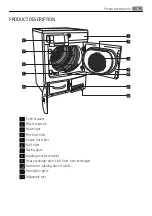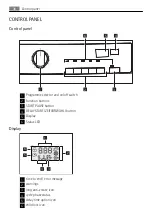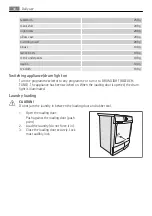To deselect function press again LONG ANTI-CREASE (KNITTERSCHUTZ PLUS) button. The
LED above is off and 90 from the icon disappears .
BUZZER (SIGNAL) function
The appliance is supplied with the BUZZER (SIGNAL) function deactivated.
The buzzer sounds or plays a tune when activated during:
– cycle end
– anti-crease phase and when phase starts or ends
– cycle interruption by a warning
– alarm
To activate it:
1.
Choose the drying programme.
2.
Press BUZZER (SIGNAL) button (4) - the LED above is on.
To deselect function press again BUZZER (SIGNAL) button (4). The LED above is off.
TIME (ZEITWAHL) function
To select the programme duration after setting the TIME PROGRAMME (ZEITPROGRAMM) .
You can select a programme duration from 10 mins to 3 hrs in 10-minute steps.
1.
Turn the programme knob to the TIME PROGRAMME (ZEITPROGRAMM) . The blinking
10' appears in the display. (corresponding to the cooling phase).
2.
Press the TIME (ZEITWAHL) button (5) repeatedly until the desired programme duration
is shown in the display, e.g. for a programme of 20 minutes.
If the programme duration is not selected, the duration is automatically set to 10 mins.
DELAY START (ZEITVORWAHL)
Allows to delay the start of a drying programme from minimum of 30 min. to maximum of
20 hours.
1.
Select the drying programme and additional options.
2.
Push the DELAY START (ZEITVORWAHL) button again and again until the necessary de
-
lay start is shown in the display, e.g. if the programme has to start after 12
hours.
3.
To activate the delay timer, push the START PAUSE button. Time to start elapses in the
displayed.
CHILD LOCK function
The child lock can be set to prevent a programme being accidentally started or a pro
-
gramme in operation being accidentally changed. The child lock function locks all buttons
and the programme knob. The child lock can be activated or deactivated by holding down
the LONG ANTI-CREASE (KNITTERSCHUTZ PLUS) (3) and BUZZER (SIGNAL) (4) buttons simul
-
taneously for 5 seconds.
– Before programme is started: Appliance cannot be used
– After programme is started: Programme in operation cannot be changed
The icon appears in the display to indicate that the child safety device is activated.
The child safety device is not deactivated once the programme comes to an end.
If you want to set a new programme, you must first deactivate the child safety device.
42
Daily use
Summary of Contents for 7040 TWF
Page 1: ...7040 TWF Istruzioni per l uso Asciugabiancheria User manual Tumble dryer ...
Page 53: ...53 ...
Page 54: ...54 ...
Page 55: ...55 ...