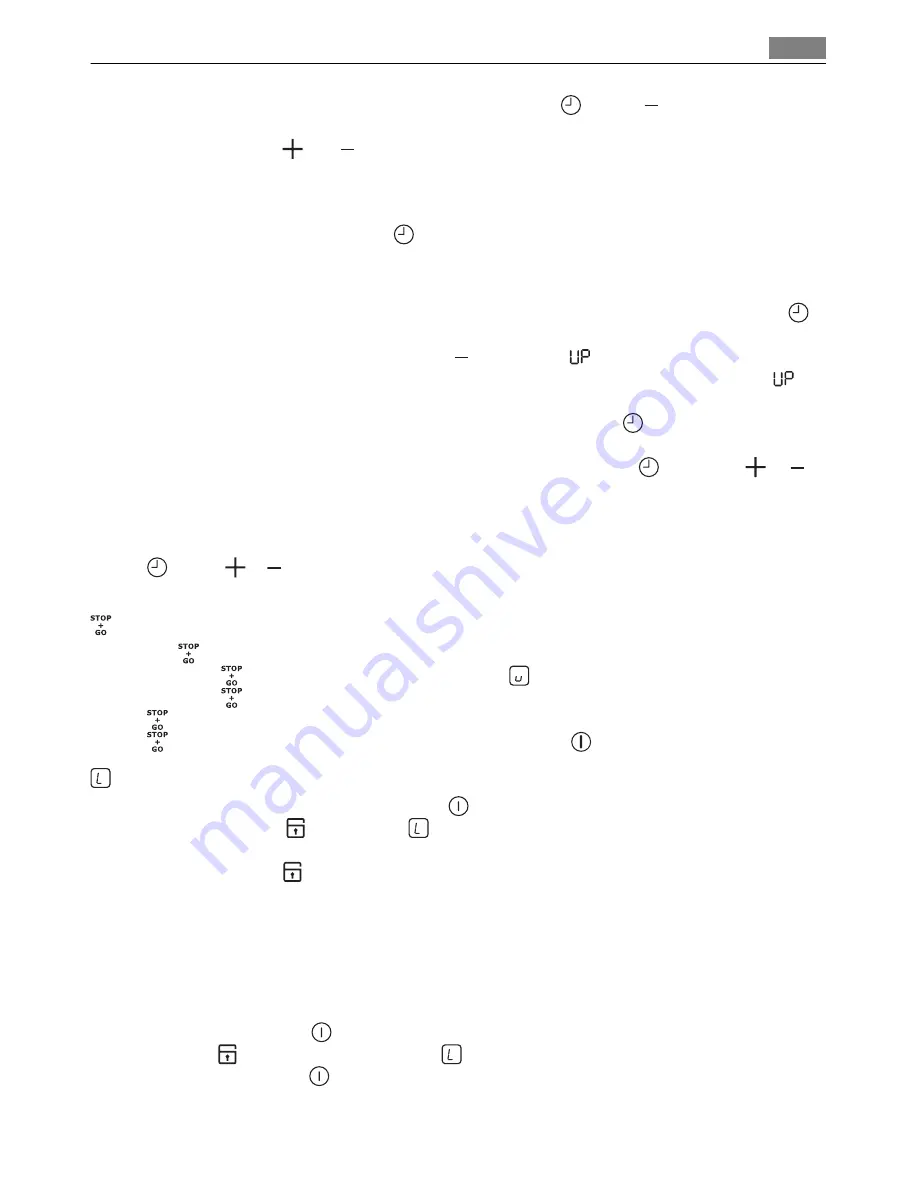
•
Stopping the timer:
select the cooking zone with . Touch . The remaining time
counts backwards to
00
. The indicator of the cooking zone goes out. To switch off You
can also touch and at the same time.
When the time elapses, the sound operates and
00
flashes. The cooking zone switches
off.
•
Stopping the sound:
touch
CountUp Timer (Count up timer)
Use the CountUp Timer to monitor how long the cooking zone operates.
•
Selection of the cooking zone (if more than 1 cooking zone operate):
touch
again and again until the indicator of a necessary cooking zone comes on.
•
Starting the CountUp Timer:
touch of the timer comes on. When the indicator
of the cooking zone flashes slower, the time counts up, display switches between and
time elapsed (minutes)
•
Checking the elapsed time:
select the cooking zone with . The indicator of the
cooking zone flashes faster. Display shows the elapsed time.
•
Stopping the CountUp Timer:
select the cooking zone with and touch or to
switch off the timer. The indicator of the cooking zone goes out.
Minute Minder
You can use the timer as a
Minute Minder
while cooking zones do not operate. Touch
. Touch or of the timer to select the time. When the time elapses, the sound operates
and
00
flashes.
Starting the STOP+GO
The function sets all cooking zones that operate to a keep warm setting.
•
Touch to start
this function. The symbol comes on.
•
Touch to stop
this function. The heat setting that you set before comes on.
does not stop the timer function.
fully locks the control panel but not the sensor field .
Locking / unlocking the control panel
You can lock the control panel, but not . You can stop the appliance.
Touch the symbol . The symbol comes on for 4 seconds.
The Timer still operates.
Touch the symbol to switch off this function. The heat setting that you set before comes
on.
When you switch off the appliance, you also switch off this function.
The child safety device
This function prevents an accidental operation of the hob.
Starting the child safety device
• Start the hob with .
Do not set the heat settings
.
• Touch for 4 seconds. The symbol comes on.
• Stop the hob with .
Operating the appliance
9

































