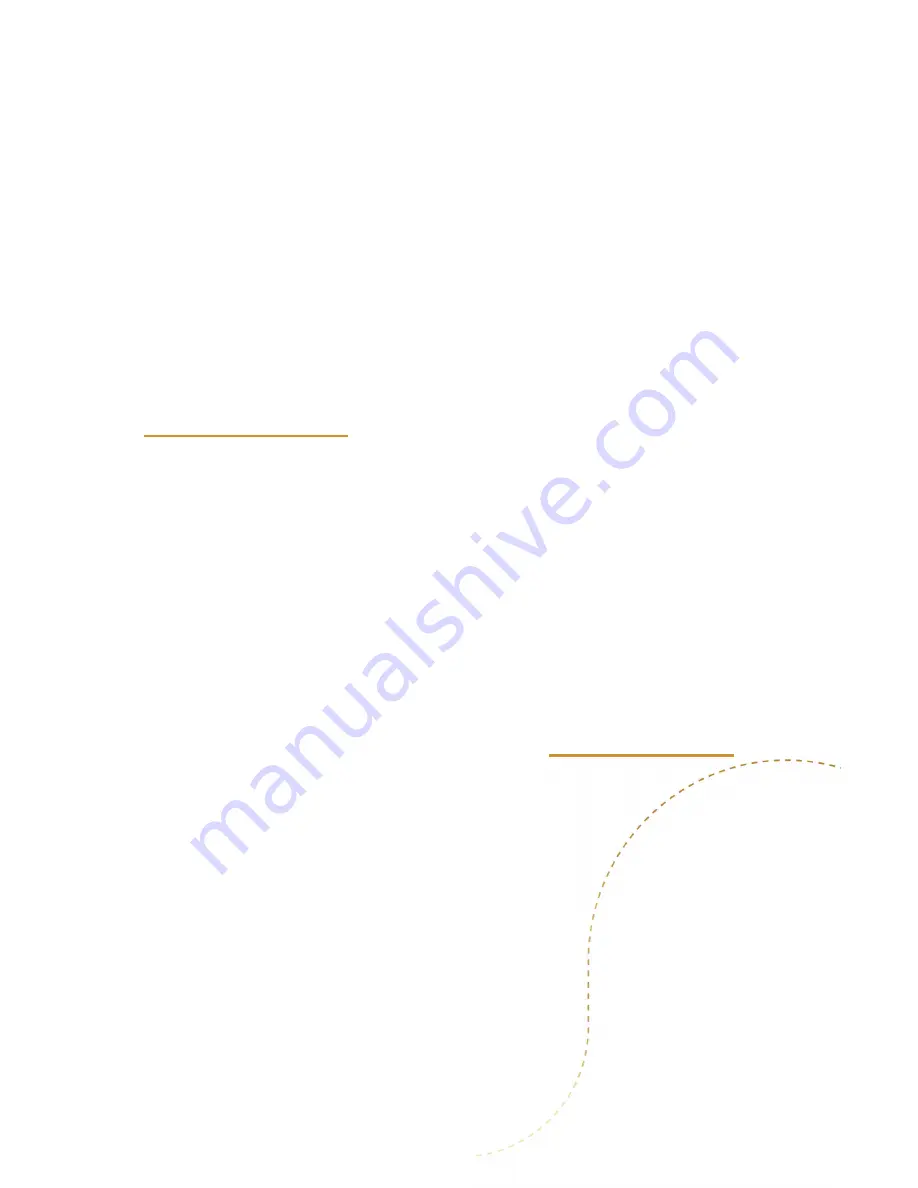
{
WARRANTY
}
Your RPQ2 comes with a one-year limited warranty on parts and labor,
shipping not included. Please see the supplied warranty card for details.
Registering your preamp with AEA will extend the warranty to a full three
years. Simply fill out the supplied registration form and send it to:
Audio Engineering Associates
1029 N. Allen Ave
Pasadena, CA 91104
You may also register your AEA equipment online at
www.bit.ly/aeawarranty
{
SUPPORT
}
If you should encounter any problems with your preamp or if you have
questions regarding using the RPQ2 in specific application, please
contact our customer support team at
To talk to a live human being, call +1 (626) 798-9128, between 9:00
a.m.- 5:00 p.m. PT Monday through Friday.
There are a number or audio and video recordings of various AEA
microphones and preamps online. Please visit www.ribbonmics.com
Manufactured by AEA Ribbon Mics & Preamps
1029 N. Allen Ave. Pasadena, California 91104, USA
Tel: +626-798-9128 Fax: +626-798-2378 www.ribbonmics.com
Summary of Contents for RPQ2
Page 16: ...16 AEA RPQ2 CurveShaper HF Response at Full Boost ...
Page 18: ...AEA RPQ2 Single Line Diagram One channel 18 ...
Page 19: ......

































