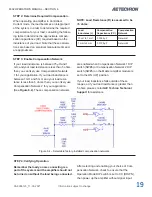Information subject to change
96-8006123_11-03-2021
8302 OPERATOR’S MANUAL – SECTION 4
12
4.2
Back-Panel Controls & Connectors
This section provides an overview of Back-Panel
controls and connectors found on the 8302. Please
refer to
Figure 4.2
for component locations.
AC Power Input –
Three-terminal barrier strip
connector.
Breaker –
Protects the amplifier from voltage
surge on the AC power input.
Output Terminals
– Connect output lines from the
load to this pair of high-current output terminals
using 3/8-inch ring terminals.
Unbalanced BNC Input Connector –
This input
option provides a standard unbalanced input.
Balanced WECO Input Connector –
This input
option provides a balanced input.
DIP Switches –
This bank of 24 DIP switches
provides various functions and allows the ampli
-
fier to be configured for special applications. See
the
“Advanced Configuration”
section for more
information.
Current Monitor Connector –
This unbalanced
BNC port allows for connection to current monitor
-
ing equipment. The current monitor output is 1V =
20A.
Voltage Monitor Connector –
This unbalanced
BNC port allows for connection to voltage monitor
-
ing equipment. The voltage monitor output is 1V =
40V.
Multi-amp Connectors –
These two 9-pin D-sub
connectors, labeled Interconnect A and Intercon
-
nect B, can be used to connect two 8302 ampli
-
fiers in a Parallel or Push/Pull configuration. They
can also be used to set up a Safety Interlock circuit
to automatically place the amplifier in Standby
mode when tripped. See the
“Applications”
sec-
tion for more information.
Remote Sense Port –
This 2-pin terminal block
connector provides a sense line for voltage correc
-
tion. The Remote Sense port can be useful when
the voltage at the load must be precise. If the
cables connecting the amplifier and the load are
very long or under-sized, the voltage drop between
the amplifier and load can be corrected.
The benefits of this feature is limited to frequencies
below 10 kHz
Summary of Contents for 8302
Page 2: ......