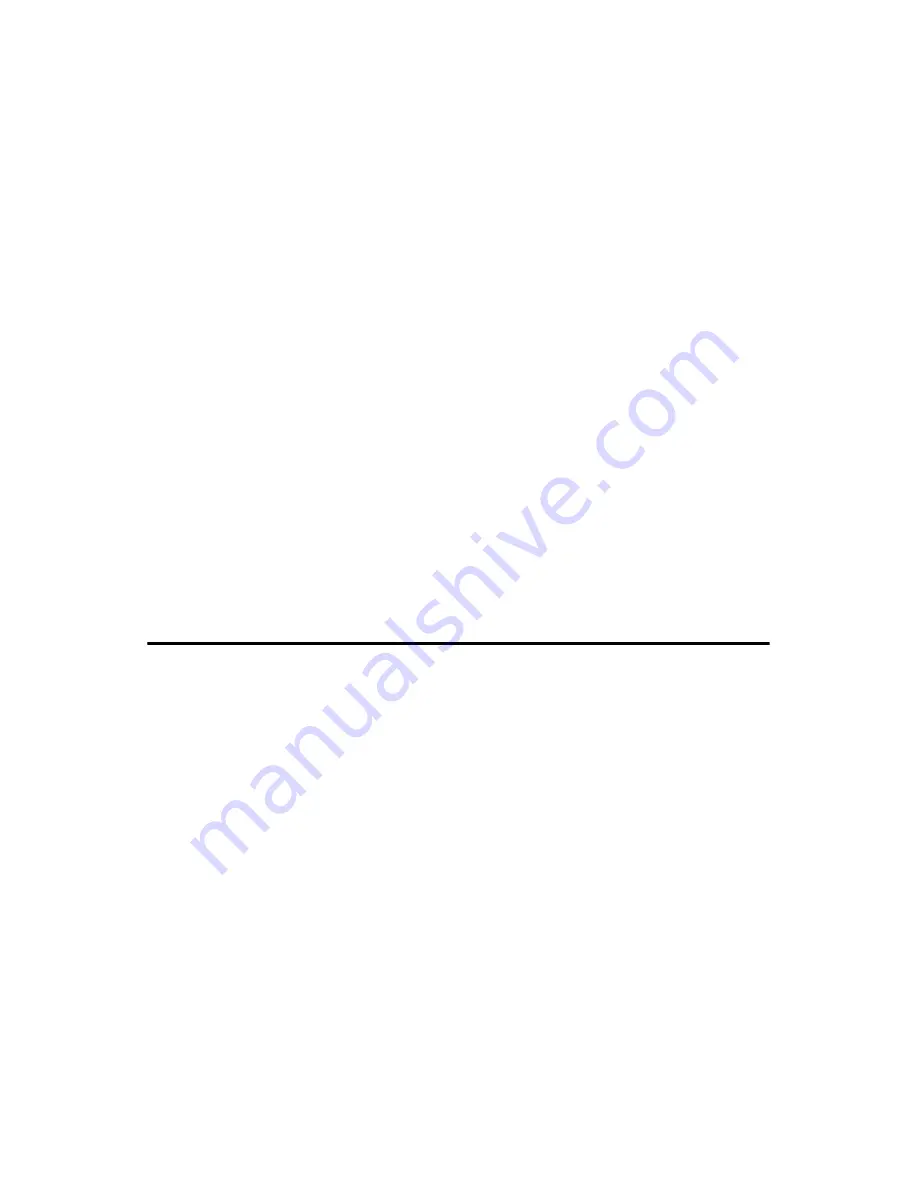
39
Chapter 5
Enable EWF:
Run OSLock, and then system reboot automatically.
Open those software that customers want to directly use after system
resume from hibernation.
Hibernate via Advantech HORM utility:
Please Click Start Menu->All Programs->Advantech->HORM
HORM environment remains all along unless the following events occur:
Run EWF commit command (ewfmgr c: -commit) and then reboot sys-
tem.
Select “Discard hibernation file” by clicking F8 when system is starting
up
Also, HORM cannot fit your system if free space in C partition is not
enough. The hibernation file required is dependent on the RAM size you
use on the system. In other words, the hibernation file is 512MB that is
the same as memory size used on TPC-1270H-P1E or TPC-1270H-C1E.
5.3 Advantech Utilities
TPC-1270 provides the useful utilities for users to configure the HORM
and EWF.
5.3.1 Version Information
Start menu-> All Programs -> Advantech
This states the current XPE runtime information including hardware plat-
form, version, build number, release date, XPE QFEs installed in compo-
nent database and XP Pro Patches you installed manually.
Summary of Contents for TPC-1270
Page 1: ...TPC 1270 Intel Touch Panel Computer with High Luminance 12 1 SVGA TFT LCD User Manual...
Page 8: ...TPC 1270 User Manual viii...
Page 19: ...2 CHAPTER 2 System Setup...
Page 22: ...TPC 1270 User Manual 12...
Page 23: ...2 CHAPTER 3 I O Connectors Setting Mode...
Page 25: ...15 Chapter3...
Page 26: ...TPC 1270 User Manual 16...
Page 31: ...21 Chapter4 Step 4 Click Next to continue installation...
Page 32: ...TPC 1270 User Manual 22 Step 5 Click uninstall icon to remove PCI Serial Port...
Page 33: ...23 Chapter4 Step 6 Click the scan for hardware changes icon to remove PCI Serial Port...
Page 34: ...TPC 1270 User Manual 24 Step 7 Found New Hardware and Click Next to continue installation...
Page 40: ...TPC 1270 User Manual 30 Step 3 Click Next to proceed...
Page 47: ...2 CHAPTER 5 Windows XP Embedded Sections include EWF HORM Advantech Utilities...
Page 51: ...2 APPENDIX A Serial Port Settings...
Page 54: ...TPC 1270 User Manual 44...
Page 55: ...2 APPENDIX B Watchdog Timer Programming...
Page 69: ...2 APPENDIX D HDD Kit Assembly...
Page 72: ...TPC 1270 User Manual 62...
Page 75: ...65 AppendixE Figure E 3 Install License Agreement Figure E 4 Install Completed...
Page 78: ...TPC 1270 User Manual 68 Figure E 8 Standard Calibration 2 Figure E 9 Standard Calibration 3...
Page 80: ...TPC 1270 User Manual 70 Figure E 11 Advanced Calibration 2 Figure E 12 Plot Calibration Data...
Page 83: ...73 AppendixE Figure E 15 Option...
Page 84: ...TPC 1270 User Manual 74...






























