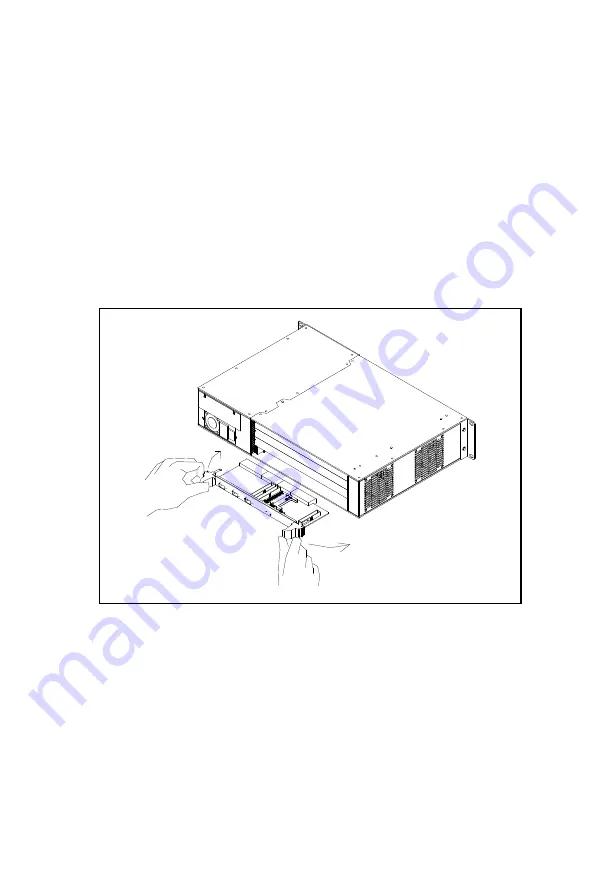
Chapter 2 Hardware and drivers Installation
9
Figure 2-1: Installing a card into the chassis
all the way into the chassis, the handles should
match the rectangular holes. If not, remove the card
from the card guide and repeat step 3 again. Do not
try to install a card by forcing it into the chassis.
5. Left-pull the right handle and right-pull the left handle to push the
card into place.
6. Secure the card by locking the handles into place.
To remove a card:
1. Release the locking latches on the handles.
2. Push the both handles out to release the card from the backplane.
3. Slide the card out.
















































