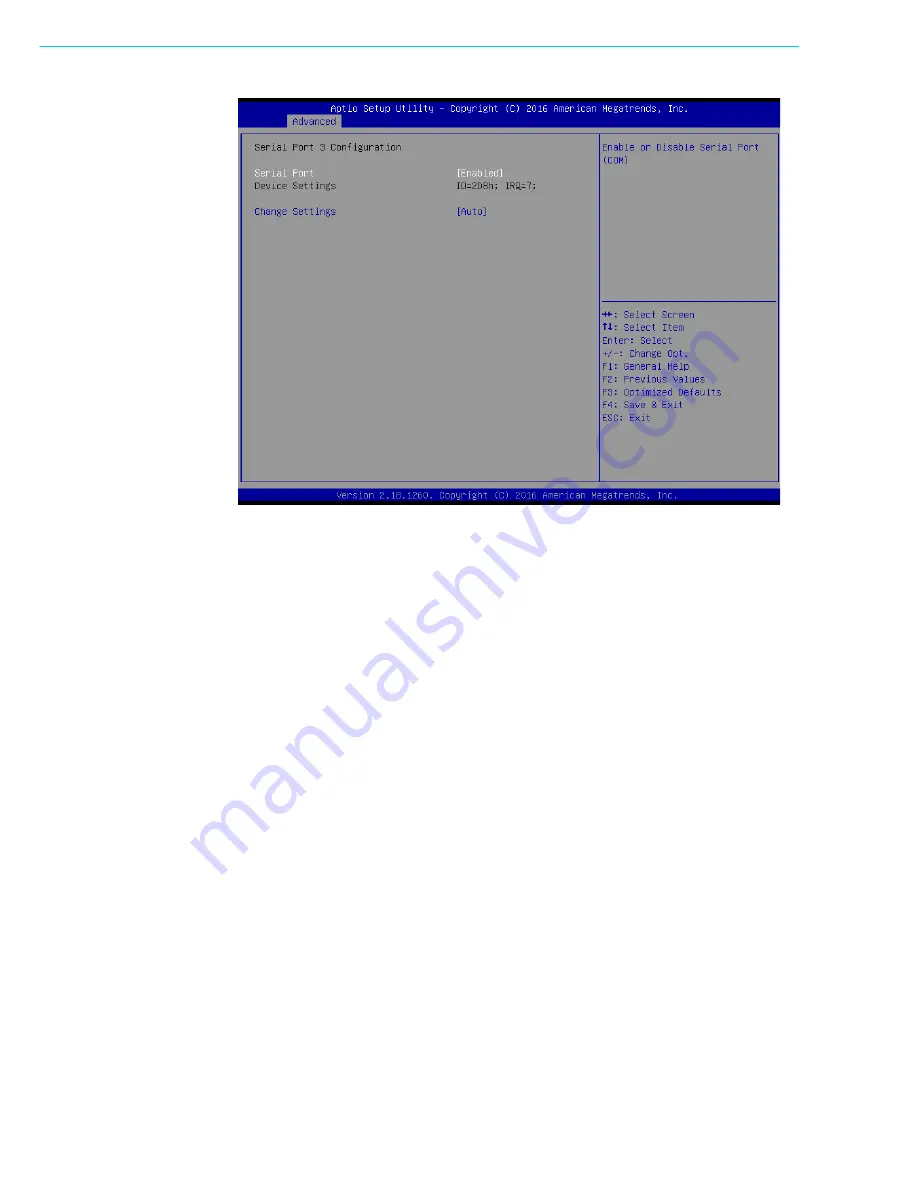
MIC-7900 User Manual
26
Serial Port 3 Configuration
–
Serial Port
This item allows users to select Disabled or Enabled "Serial Port".
–
Change Settings
This item allows users to change settings of serial ports. The default option is
"Auto".
Serial Port 4 Configuration
–
Serial Port
This item allows users to select Disabled or Enabled "Serial Port".
–
Change Settings
This item allows users to change settings of serial ports. The default option is
"Auto".
Serial Port 5 Configuration
–
Serial Port
This item allows users to select Disabled or Enabled "Serial Port".
–
Change Settings
This item allows users to change settings of serial ports. The default option is
"Auto".
Serial Port 6 Configuration
–
Serial Port
This item allows users to select Disabled or Enabled "Serial Port".
–
Change Settings
This item allows users to change settings of serial ports. The default option is
"Auto".
Summary of Contents for MIC-7900
Page 1: ...User Manual MIC 7900 Embedded Fan less IPC System 866 412 6278 CoastIPC com...
Page 11: ...Chapter 1 1 General Introduction This chapter gives background information on MIC 7900...
Page 16: ...MIC 7900 User Manual 6...
Page 28: ...MIC 7900 User Manual 18...
Page 29: ...Chapter 3 3 AMI BIOS Setup This chapter introduces how to set BIOS configuration data...
Page 77: ...Chapter 4 4 Software Installation This chapter introduces driver installation...
Page 82: ...MIC 7900 User Manual 72...
Page 83: ...Appendix A A Programming the Watchdog Timer...






























