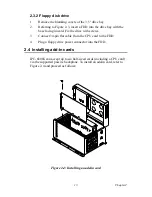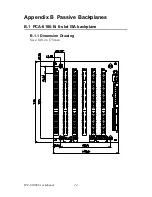19
Chapter 3
3.2 Replacing the fan and fan filter
To replace the system fan or fan filter at the front end of the chassis, refer
to Figure 3-1 and proceed as follows:
Figure 3.1: Changing the fan and filter
3.2.1 Replace the fan filter
1.
Remove the two screws located at the bottom of the filter cover.
Gently but firmly pull the fan filter cover free from the chassis.
2.
Remove the fan filter and replace it with a new one.
3.2.2 Replace the system fan
1.
Remove the fan holder from the chassis.
2.
Unplug the fan power connector.
3.
Remove the four screws, which mount the fan to the fan holder, and
take out the fan.
4.
Place a new fan in the fan holder, and fasten it with four screws.
5.
Return the fan holder and plug in the fan power connector from
inside the chassis.
6.
Return the fan filter and the fan filter cover, and fasten the filter
cover with two screws.
Summary of Contents for IPC-6806S
Page 1: ...IPC 6806S Wallmount IPC Chassis for 6 Half sized Cards User Manual...
Page 10: ...IPC 6806S User Manual iv B 2 2 Connectors 28 B 2 3 Connector Pin Definition 28...
Page 11: ...2 CHAPTER 1 General Information...
Page 14: ...IPC 6806S User Manual 4 1 6 Dimensions of IPC 6806S Figure 1 1 Dimensions of IPC 6806S...
Page 15: ...5 Chapter1 Figure 1 2 Details of wallmount brackets...
Page 16: ...IPC 6806S User Manual 6...
Page 17: ...2 CHAPTER 2 System Setup...
Page 26: ...IPC 6806S User Manual 16...
Page 27: ...2 CHAPTER 3 Operation...
Page 31: ...2 APPENDIX A Exploded Diagram...
Page 32: ...IPC 6806S User Manual 22 Appendix A Exploded Diagram Figure A 1 Exploded Diagram...
Page 33: ...2 APPENDIX B Passive Backplanes...
Page 37: ...27 AppendixB B 2 PCA 6105P5 0B1 5 slot PCI backplane B 2 1 Dimension Drawing Size 143 x 176 mm...
Page 40: ...IPC 6806S User Manual 30 BIG1 Connector Pin Signal 1 12V 2 GND 3 GND 4 5V...