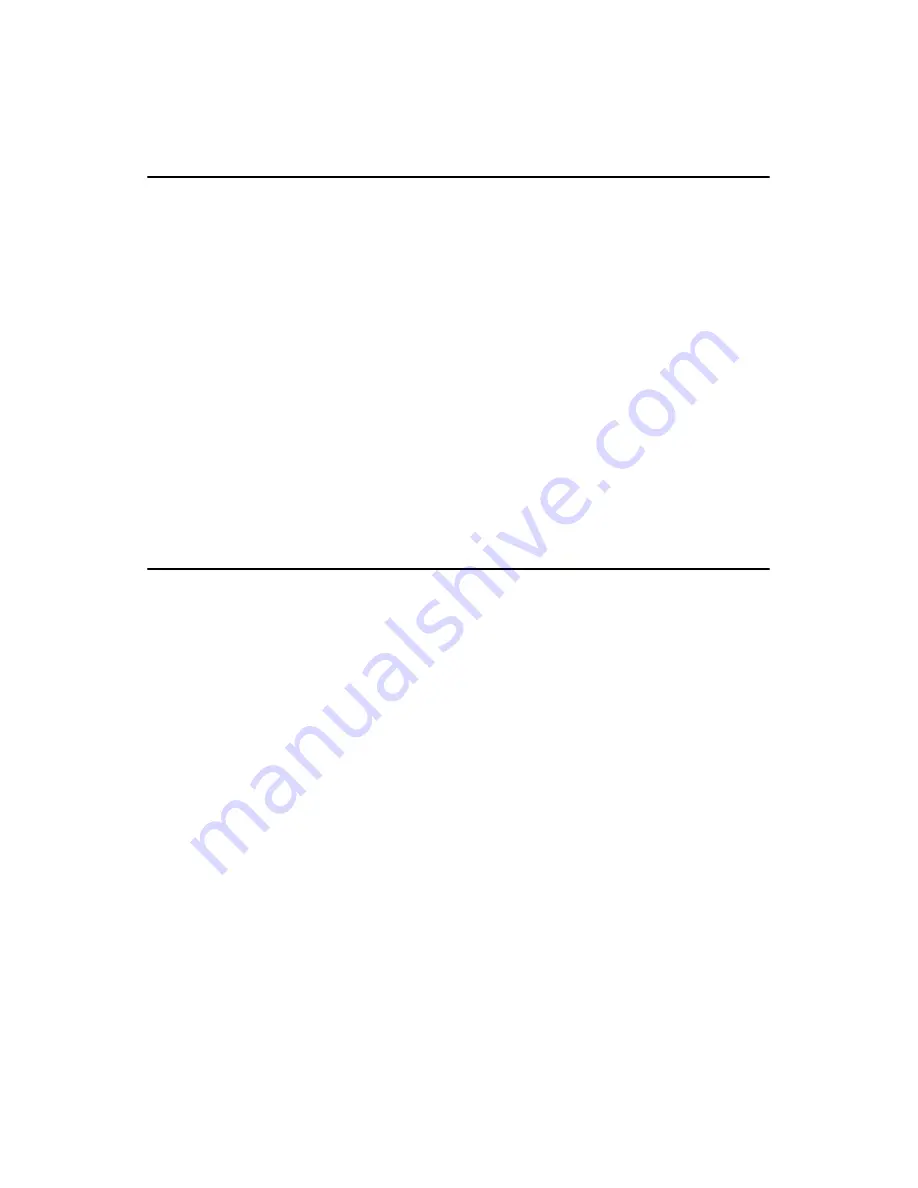
AIMB-C300 User Manual
2
Chapter 1 General Information
1.1 Introduction
The AIMB-C300 is a industrial computer chassis designed for space-con-
scious applications. Customers can expand their business without having
to worry about space efficiency because the AIMB-C300 supports for
Embedded ATX series industrial motherboards. Fast-growing Internet
service providers and corporate enterprise customers can use the AIMB-
C300 as computing platforms for their mission critical applications. This
chassis comes with 200W ATX PFC power supply, dual abundant cool-
ing fans, front-accessible air filter, USB, PS/2 keyboard connector, sys-
tem reset, system alarm reset and system power switch. The viewable
LED indicators on front door support alarm notification of system status.
This ultra-compact 2U ATX M/B form factor delivers rack space optimi-
zation without sacrificing performance, expandability, serviceability, or
manageability.
1.2 Specification
• Expansion Driver Bay: 2x3.5” Hard Disk, 1 slim CD, 1 FDD or Card
Reader
• Small Module: Support Display Small Module
• Button: Power Switch Button, Reset Button
• Front Key Lock & Air Filter
• PCI slot: 1 PCI Riser Card
• LED: 1 Green LED light (Power on) 1 Yellow LED Light (HDD active)
• Wall Mount: Wall Mount Tool For Vertical/Parallel (optional)
• Cable kits: 1 USB Cable
• I/O panel Blank (default)
• 4 COMs (optional)
• Operating temperature: 0 ~ 40×
°C
(32 ~ 104×
°
F)
• Non-operating temperature: -20 ~ 60×
°C
(-4 ~ 140×
°
F)
• Relative humidity: 10 ~ 95% @ 40×
°C
, non-condensing
Summary of Contents for AIMB-C300
Page 1: ...AIMB C300 Multifunction Chassis for EmbATX motherboard User Manual...
Page 4: ...AIMB C300 User Manual IV...
Page 6: ...AIMB C300 User Manual VI...
Page 7: ...CHAPTER 1 General Information...
Page 10: ...AIMB C300 User Manual 4 1 4 Dimension Diagram Figure 1 1 Dimension Diagram...
Page 11: ...CHAPTER 2 System Setup...
Page 18: ...AIMB C300 User Manual 12...
Page 19: ...Appendix A Safety Instructions...
Page 22: ...AIMB C300 User Manual 16...








































