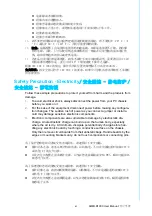xiii
AIMB-B1000 User Manual
/ 用户手册
/ 目录 / 目錄
General Information
概述
產品資訊
.......................... 1
/ 产品规格 / 產品規格 ................................2
/ 一般特性......................2
Specification/
环境规格 / 環境規格 ...................3
Table 1.2: Environmental Specification/
环境规格 / 環境規格 ...3
/ 电源选项 / 電源選項 ........................4
Table 1.3: Power Supply Options
/ 电源选项 / 電源選項 .......4
/ 产品尺寸 / 產品尺寸..................................4
/ 产品尺寸 / 產品尺寸.................4
System Setup and Maintenance
系统安装和维护
系統安裝和維護
.................... 5
/ 移除机箱顶盖 / 移除機箱上蓋 ..........6
Figure 2.1 Removing the chassis cover
/ 移除机箱顶盖 / 移
除機箱上蓋.....................................6
&
Changing the CPU, Memory
/ 安装和更换 CPU, 內存 /
安裝和更換 CPU, 記憶體 ..........................................6
Figure 2.2 Installing the CPU, Memory
/ 安装 CPU, 內存 /
安裝 CPU, 記憶體 ...............................6
/ 安装 HDD/ 安裝 HDD .............................7
/ 安装 HDD/ 安裝 HDD ................7
Installing the mini-PCIe Device, Memory of Bottom Side
安装底部 mini-PCIe 卡、內存 / 安裝底部 mini-PCIe 卡、記憶體.......7
Figure 2.4 Removing the chassis cover and installing the mini-
/ 移除机箱下盖 , 安装 mini-PCIe
卡 , 內存 / 移除機箱下蓋 , 安裝 mini-PCIe 卡 , 記憶
體.............................................7
Other Device
/ 安装其余设备 / 安裝其餘設備 ............8
Figure 2.5 Installing the antenna of wifi card
/ 安装无线网卡天线 /
安裝無線網卡天線...............................8
Figure 2.6 Installing the CFast device
/ 安装 CFast 卡 /
安裝 CFast 卡...................................8
Installing Bottom Mounting Brackets, Rubber Foot
/ 安装机箱底座支架,
橡胶脚垫 / 安裝機箱底座支架,橡膠腳墊 ...........................9
Figure 2.7 Installing Bottom Mounting Brackets, Rubber Foot
安装机箱底座支架 , 橡胶脚垫 / 安裝機箱底座支架 ,
橡膠腳墊.......................................9
Installing the Power Cord Lock Harness
/ 安装电源线防脱落扣具 /
安裝電源線防脫落扣具............................................9
Figure 2.8 Installing the power cord Lock harness
安装电源线防脱落扣具 / 安裝電源線防脫落扣具.....9
Exploded Diagram
分解图
Summary of Contents for AIMB-B1000 Series
Page 1: ...User Manual AIMB B1000 Series Ultra Thin Embedded Mini ITX Chassis Mini ITX Mini ITX...
Page 12: ...AIMB B1000 User Manual xii...
Page 15: ...Chapter 1 1 General Information...
Page 19: ...Chapter 2 2 System Setup and Maintenance...
Page 24: ...AIMB B1000 User Manual 10...
Page 25: ...Appendix A A Exploded Diagram...