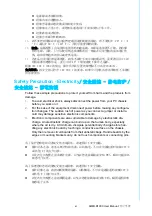AIMB-B1000 User Manual
/ 用户手册
x
1.
请仔细阅读此安全操作说明。
2.
请妥善保存此用户手册供日后参考。
3.
用湿抹布清洗设备前,请从插座拔下电源线。请不要使用液体或去污喷雾剂清洗
设备。
4.
对于使用电源线的设备,设备周围必须有容易接触到的电源插座。
5.
请不要在潮湿环境中使用设备。
6.
请在安装前确保设备放置在可靠的平面上,意外跌落可能会导致设备损坏。
7.
设备外壳的开口是用于空气对流,从而防止设备过热。请不要覆盖这些开口。
8.
当您连接设备到电源插座上前,请确认电源插座的电压是否符合要求。
9.
请将电源线布置在人们不易绊到的位置,并不要在电源在线覆盖任何杂物。
10.
请注意设备上的所有警告和注意标语。
11.
如果长时间不使用设备,请将其同电源插座断开,避免设备被超标的电压波动损
坏。
12.
请不要让任何液体流入通风口,以免引起火灾或者短路。
13.
请不要自行打开设备。为了确保您的安全,请由经过认证的工程师来打开设备。
14.
如遇下列情况,请由专业人员来维修:
电源线或者插头损坏;
设备内部有液体流入;
设备曾暴露在过于潮湿的环境中使用;
设备无法正常工作,或您无法通过用户手册来使其正常工作;
设备跌落或者损坏;
设备有明显的外观破损。
15.
请不要把设备保存在超出我们建议的温度范围的环境,即不要低于 -20°C (-
4°F)或高于 60°C (140°F),否则可能会损坏设备。
16.
注意:计算机配置了由电池供电的实时时钟电路,如果电池放置不正确,将有爆
炸的危险。因此,只可以使用制造商推荐的同一种或者同等型号的电池进行替
换。请按照制造商的指示处理旧电池。
17.
若产品出货未配电源装置
,
请参考操作手册中的相关说明
,
需要选用经过 UL 认证
的电源供应器供电,并且可在 40°C 环境温度下操作的电源。
根据 IEC 704-1:1982 的规定,操作员所在位置的声压级不可高于 70dB(A)。
免责声明:该安全指示符合 IEC 704-1 的要求。研华公司对其内容的准确性不承担任
何法律责任。
1.
請仔細閱讀此安全操作說明。
2.
請妥善保存此用戶手冊供日後參考。
3.
用濕抹布清洗設備前,請從插座拔下電源線。請不要使用液體或去汙噴霧劑清洗
設備。
4.
對於使用電源線的設備,設備周圍必須有容易接觸到的電源插座。
5.
請不要在潮濕環境中使用設備。
6.
請在安裝前確保設備放置在可靠的平面上,意外跌落可能會導致設備損壞。
7.
設備外殼的開口是用於空氣對流,從而防止設備過熱。請不要覆蓋這些開口。
8.
當您連接設備到電源插座上前,請確認電源插座的電壓是否符合要求。
9.
請將電源線佈置在人們不易絆到的位置,並不要在電源線上覆蓋任何雜物。
10.
請注意設備上的所有警告和注意標語。
11.
如果長時間不使用設備,請將其同電源插座斷開,避免設備被超標的電壓波動損
壞。
12.
請不要讓任何液體流入通風口,以免引起火災或者短路。
13.
請不要自行打開設備。為了確保您的安全,請由經過認證的工程師來打開設備。
14.
如遇下列情況,請由專業人員來維修:
Summary of Contents for AIMB-B1000 Series
Page 1: ...User Manual AIMB B1000 Series Ultra Thin Embedded Mini ITX Chassis Mini ITX Mini ITX...
Page 12: ...AIMB B1000 User Manual xii...
Page 15: ...Chapter 1 1 General Information...
Page 19: ...Chapter 2 2 System Setup and Maintenance...
Page 24: ...AIMB B1000 User Manual 10...
Page 25: ...Appendix A A Exploded Diagram...