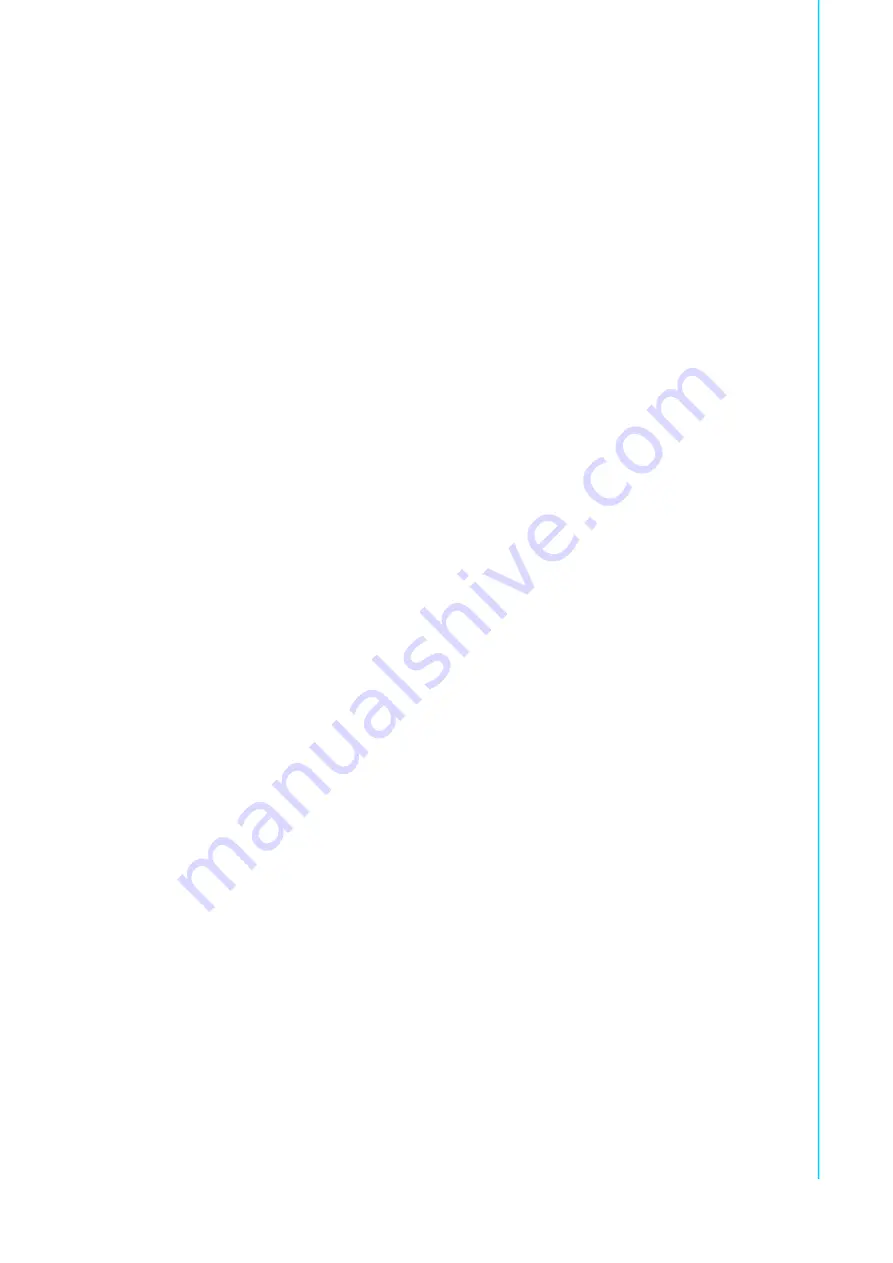
ix
AIIS-3411 User Manual
Contents
General Introduction
...........................1
1.3.1 Processor System......................................................................... 3
1.3.4 PoE (Power Over Ethernet) .......................................................... 3
1.3.8 Watchdog Timer............................................................................ 4
1.3.9 Power Requirement ...................................................................... 4
1.3.13 Physical Characteristics................................................................ 4
1.4.1 How to Set Jumpers...................................................................... 5
Table 1.1: PSON1: System AT/ATX Mode Selection .................. 5
Table 1.2: Clear CMOS ............................................................... 5
Table 1.3: JME1: Enable or Disable ME...................................... 6
Table 1.4: JWDT1: Watch Dog Timer.......................................... 6
Hardware Installation
..........................7
Front Panel Controls, Indicators & Connectors......................................... 8
Figure 2.1 AIIS-3411U Front View............................................... 8
Figure 2.2 AIIS-3411P Front View ............................................... 8
2.1.1 Power On/Off Button..................................................................... 9
Figure 2.3 Power On/Off Button .................................................. 9
Table 2.1: Power Button Connector Pin Assignment .................. 9
Figure 2.4 LED Indicators ............................................................ 9
Table 2.2: LED Indicators (Thermal & HDD) ............................... 9
Table 2.3: LED Indicator (PoE).................................................... 9
2.1.3 Power Input Connector ............................................................... 10
Figure 2.5 Power Input Connector............................................. 10
Table 2.4: Power Input Connector Pin Assignments................. 10
2.1.4 VGA+HDMI Connector ............................................................... 10
Figure 2.6 Figure 2.7 VGA Connector ....................................... 10
Table 2.5: VGA Connector Pin Assignment .............................. 10
2.1.5 HDMI Connector ......................................................................... 11
Figure 2.7 HDMI Connector....................................................... 11
Table 2.6: HDMI Connector Pin Assignments ........................... 11
2.1.6 COM Connectors ........................................................................ 12
Figure 2.8 COM Connectors...................................................... 12
Table 2.7: Front 2-COM Pin Assignment................................... 12
2.1.7 Ethernet Connectors (LANs)....................................................... 12
Figure 2.9 Ethernet Connector .................................................. 12
Table 2.8: Ethernet Connector Pin Assignment ........................ 12
2.1.8 USB 3.0 Connectors ................................................................... 13
Summary of Contents for AIIS-3411 Series
Page 1: ...User Manual AIIS 3411 Machine Vision System Computer ...
Page 8: ...AIIS 3411 User Manual viii ...
Page 12: ...AIIS 3411 User Manual xii ...
Page 36: ...AIIS 3411 User Manual 24 ...
Page 37: ...Chapter 3 3 AMI BIOS Setup ...
Page 48: ...AIIS 3411 User Manual 36 3 2 2 8 Super IO Configuration Figure 3 11 Super IO Configuration ...
Page 64: ...AIIS 3411 User Manual 52 ...
Page 65: ...Chapter 4 4 Software Installation This chapter introduces driver installation ...
Page 69: ...57 AIIS 3411 User Manual Chapter 4 Software Installation ...
Page 70: ...AIIS 3411 User Manual 58 ...
Page 71: ...Appendix A A Programming the Watchdog Timer ...
Page 79: ...Appendix B B 32 bit DIO Signal Connections ...
Page 82: ...AIIS 3411 User Manual 70 ...
Page 83: ...Appendix C C Exploded Diagram Parts List ...
Page 84: ...AIIS 3411 User Manual 72 C 1 Exploded Diagram Figure C 1 Exploded Diagram ...
























