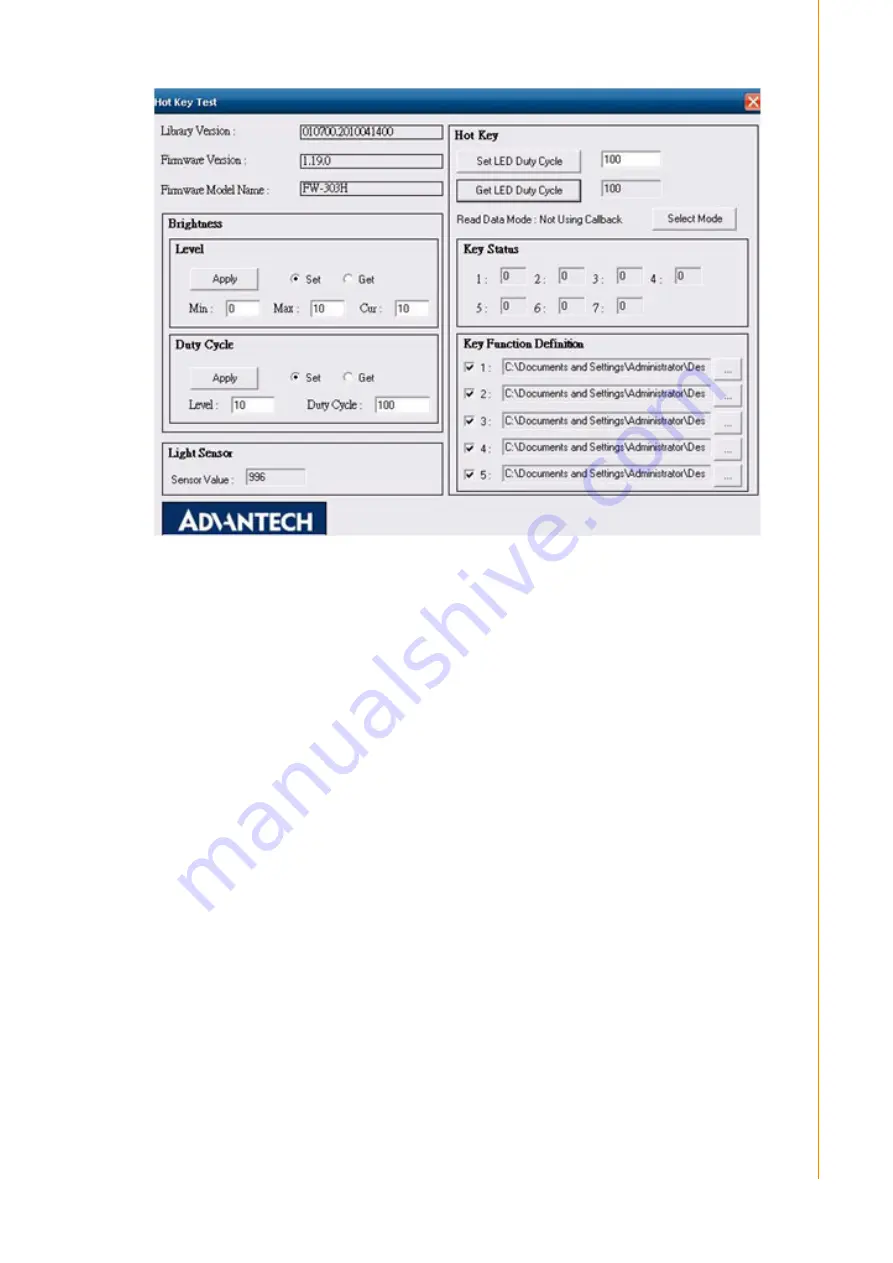
59
TREK-570/303 User Manual
Appendix A
T
REK-303
Figure A.1 Hotkey utility
1.
Execute “Hot Key test” program
2.
Brightness level: You may set panelís brightness from level 0 ~10, total 10 lev-
els, when you finish setting the brightness level you want, please click “Apply”. If
you want to check the current brightness level of TREK-303, please click “Get”.
3.
Duty cycle: You may set every levelís brightness strength, total 10 levels, when
you finish setting the brightness strength for each level, please click “Apply”. If
you want to check the current brightness strength on certain level of TREK-303,
please click “Get”.
4.
Light sensor: When the sensor has detected the change of the brightness in the
environment, the value will change. The lowest level of brightness, the lowest
value it is presented. On the contrary, the highest level of brightness, the highest
value it is presented.
5.
Hotkey: the backlight brightness of hotkeys could be adjusted by setting the
value from 0 ~100.
6.
Key Status: When you press Hot key, the status will change from 0 to 1.
7.
Key function Definition: You may set the parameter to connect the application
program of the hot key.
Summary of Contents for TREK-303
Page 1: ...User Manual TREK 570 TREK 303 In Vehicle Computing Box 7 Smart Display ...
Page 8: ...TREK 570 303 User Manual viii ...
Page 16: ...TREK 570 303 User Manual 6 ...
Page 20: ...TREK 570 303 User Manual 10 ...
Page 24: ...TREK 570 303 User Manual 14 ...
Page 28: ...TREK 570 303 User Manual 18 ...
Page 34: ...TREK 570 303 User Manual 24 ...
Page 64: ...TREK 570 303 User Manual 54 ...
Page 65: ...Appendix A A TREK 303 This appendix explains the TREK 303 detailed information ...
Page 67: ...57 TREK 570 303 User Manual Appendix A TREK 303 Pin out for TREK 303 LVDS connector ...
Page 71: ...61 ...

















