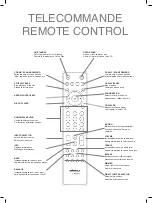Après avoir brancher électriquement votre amplificateur, mettre l’interrupteur principal ON/OFF situé
sur la face arrière en position ON. Le bouton de standby situé sur la façade avant de votre
amplificateur s’allume en rouge. Appuyer sur ce bouton pour mettre en marche l’appareil, le standby
s’allume alors en blanc, l’afficheur indique le niveau sonore.
Votre X-i1100 affiche alors sur l’affichage la dernière source écoutée et sur l’affichage le
dernier volume sonore sélectionné que vous pouvez augmenter ou diminuer en tournant ce bouton.
Un appui successif sur ce bouton indiquera dans l’afficheur les différents menus auxquels vous
pouvez accéder. Lorsque vous êtes sur le menu choisi, tourner le bouton pour changer le réglage.
Prenons un exemple, appuyez sur le bouton successivement jusqu’à ce qu’apparaisse sur
l’affichage
w
le mot INPUT (entrée), tournez alors ce bouton et les différentes sources s’afficheront.
Sélectionner en appuyant à nouvreau sur ce bouton ou attendre 3 secondes la validation
automatique. Le principe est identique pour toutes les fonctions.
BOUTON MULTIFONCTIONS: SON UTILISATION
Plug your amplifier on the outlet, then switch ON the general power supply button located on the
rear panel. The standby button located on the front panel will light on in red. Push the standby but-
ton (front panel) and the light will become white. The display will indicate the last listened source
and on display the last volume level that you can increase or decrease by turning the knob.
By pushing successively on the button, , the display will indicate the different menus of your
amplifier. When you are on the selected menu, then you can turn
t
to select your choice in the
display . To confirm your choice, press again or wait about 5sec. and your choice will be
automatically validate.
Exemple: Push on the multifunctions button until INPUT appears on display
w
then turn the
button to choose the source that you want to play: CD, CD-BAL, TUNER, AUX1, AUX2, OPT1,
OPT2, USB, CO1, CO2, AES/EBU or PHONO. Push the multifunction to confirm and memorize
your choice (or wait 5 sec.). Same method could be used for all menus.
Schließen Sie Ihren Verstärker an die Steckdose und schalten Sie anschließend den Hauptnetz-
schalter auf der Rückseite auf ON. Die Standby-Taste auf der Frontplatte leuchtet in rot.
Drücken Sie die Standby-Taste (Frontplatte) und das Licht wird weiß.
Das Display zeigt die zuletzt gehörte Quelle und die letzte Lautstärke auf dem Display, welche Sie
durch drehen des Knopfes erhöhen oder verringern können.
Durch mehrfaches Drücken auf den Knopf zeigt das Display nacheinander die verschiedenen Menüs
des Verstärkers. Wenn das gesuchte Menü angezeigt wird können Sie durch drehen Ihre Auswahl
zur Anzeige bringen. Zur Bestätigung Ihrer Auswahl können Sie erneut drücken oder Sie warten
etwa 5 Sekunden und Ihre Wahl wird automatisch aktiviert.
Beispiel: Drücken Sie auf den Multifunktionsknopf, bis auf dem Display INPUT erscheint, drehen Sie
dann die Taste, um die Quelle, die Sie spielen möchten wählen: CD, CD-BAL, TUNER, AUX1, AUX2,
OPT1, OPT2, USB, CO1, CO2, AES / EBU oder Cinch. Drücken Sie den Multifunktionsknopf zum
Bestätigen und speichern Sie Ihre Wahl (oder warten Sie 5 Sek.). Das gleiche Verfahren kann für alle
Menüs verwendet werden.
Collegare l’amplificatore alla presa di corrente, poi attivarlo col pulsante generale che si trova sul
pannello posteriore. Il tasto Standby del pannello frontale diventerà rosso. Premere il pulsante di
accensione e la luce diventerà bianca.
Il display indicherà l’ultima sorgente ascoltata e sul display l‘ultimo livello del volume impost-
ato che è possibile aumentare o diminuire ruotando la manopola. Premendo successivamente il
tasto, il display indicherà i vari menu del vostro amplificatore. Quando si è nel menu selezionato,
allora si può selezionare la propria scelta sul display . Per confermare la scelta, premere nuova-
mente o attendere circa 5 secondi e la vostra scelta sarà automaticamente convalidata.
Esempio: Premere il tasto multifunzione fino a visualizzare INPUT sul display , poi ruotare
il tasto per scegliere la sorgente che si desidera riprodurre: CD, CD-BAL, TUNER, AUX1, AUX2,
OPT1, OPT2, USB, CO1, CO2, AES/EBU or PHONO. Premere il tasto multifunzione per confer-
mare e memorizzare la vostra scelta (o attendere 5 sec.). Lo stesso metodo può essere utilizzato
per tutti i menu.
t
MULTIFUNCTIONS BUTTON
MULTIFUNKTIONSKNOPF
I TASTI MULTIFUNZIONE
w
e
w
w
t
w
t
t
t
w
e
e
e
t
w
e
t
t
w
t