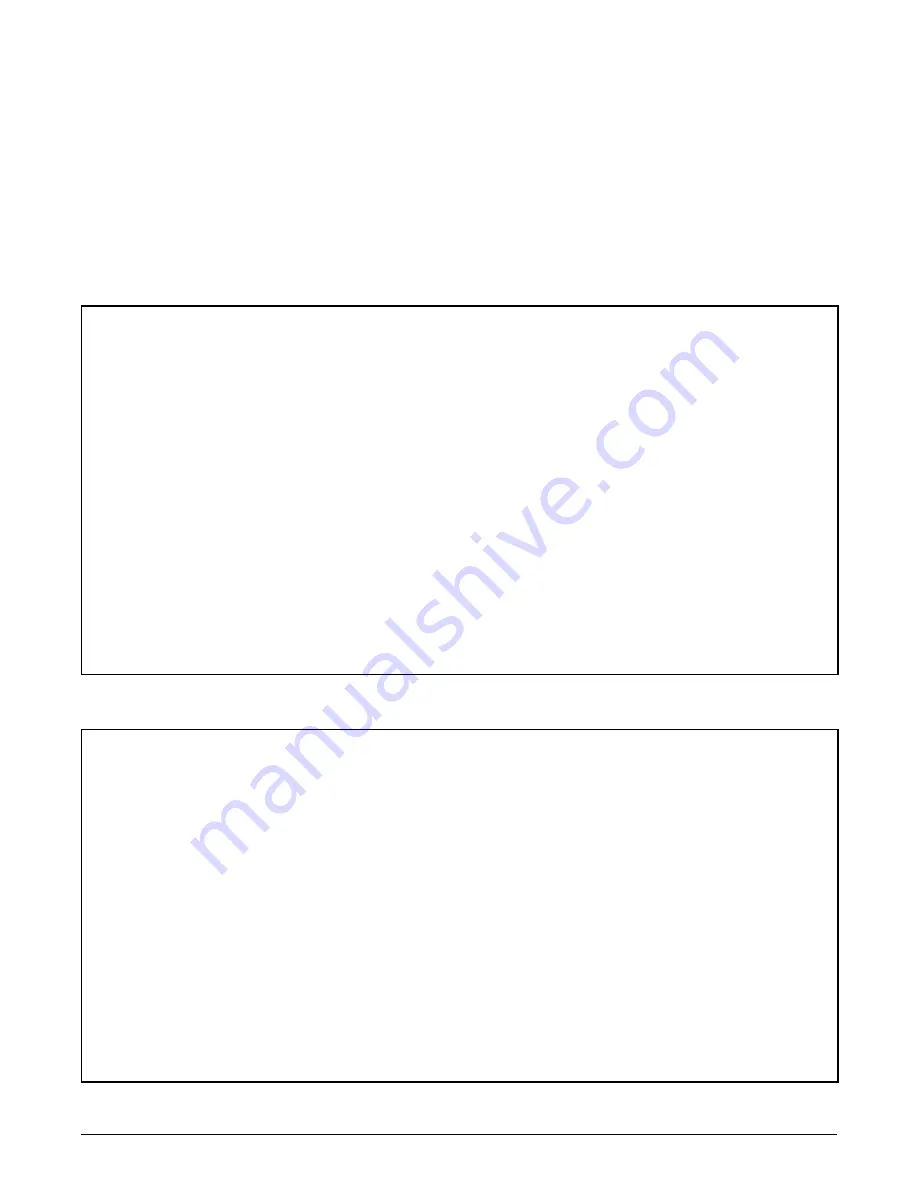
11
61220010L2-5, Issue 3
61220010L2-5C
Figure 13
shows the Loopbacks display, allowing
loopback testing to be initiated or terminated while
graphically displaying the testing status of the IDSL
system.
Latching Loopback Timeout
When latching loopback timeout is enabled, latching
loopbacks will drop out after 120 minutes returning the
system to normal operation.
At the top right corner of the screen the time display
indicates the current time. At each 15-minute interval,
the performance information is transferred to the
15-minute performance data registers accessed from
the Performance Monitoring screen. All 15-minute
performance data registers are available for the last 25
hours. At each 24-hour interval, the performance data
is transferred into the 24-hour performance data
register also accessed using this screen. The
Performance Monitoring screens are shown in
Figure
14
through
Figure 18
.
Figure 13. Loopbacks Screen
CIRCUIT ID:IDSL Test Unit 07/25/00 02:33:55
LOOPBACKS
Channel Bank DDS Loop
____________ ____________
| UBR1TE | | OCU-R |
| | | |------>
| | | |
| | | |
| | | |
NETWORK| |<------------------------>| |CUSTOMER
| | | |
| | | |
| | | |
| | | |<------
|____________| |____________|
1. Loop UBR1TE Toward Customer—< Not Available >
2. Loop OCU-R Toward Network
3. Loop OCU-R Toward Customer
4. Deactivate Loopback
5. Loopback Timeout: Disabled
Selection:
Figure 14. Performance Monitoring Screen
CIRCUIT ID:IDSL Test Unit 07/25/00 02:36:07
Performance Data
----------------------------------------
1. UBR1TE/OCU-R 15 Minute Registers
2. UBR1TE/OCU-R 24 Hour Registers
3. Frame Relay 15 Minute Registers
4. Frame Relay 24 Hour Registers
5. Clear Performance Statistics
Selection:




































